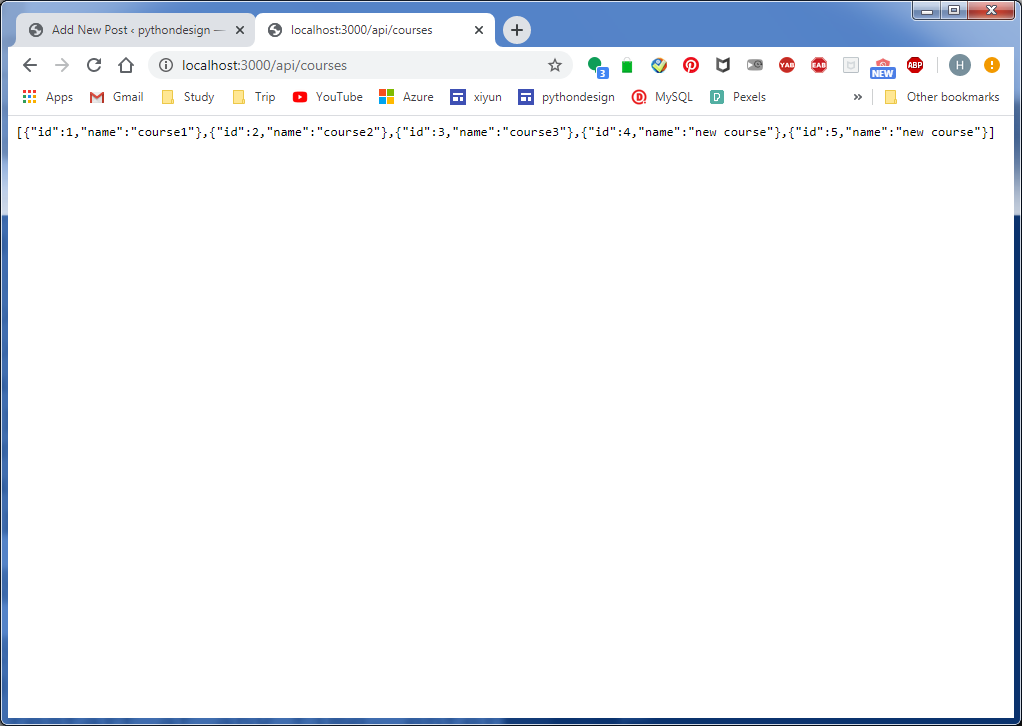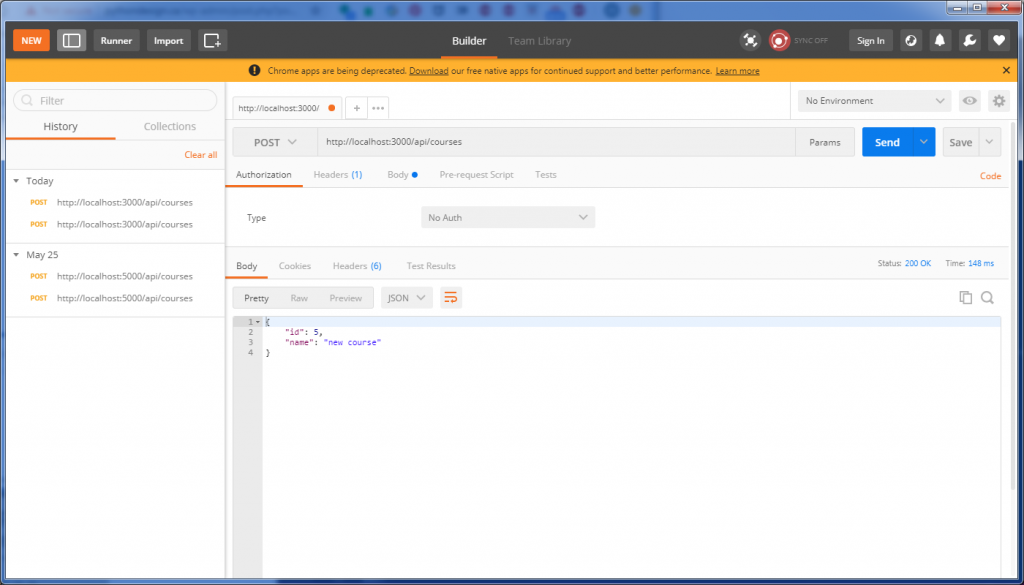1. bubbleSort
def bubbleSort(arr):
for i in range(1, len(arr)):
for j in range(0, len(arr)-i):
if arr[j] > arr[j+1]:
arr[j], arr[j + 1] = arr[j + 1], arr[j]
return arr
2. radixSort
def radix(arr):
digit = 0
max_digit = 1
max_value = max(arr)
while 10**max_digit < max_value:
max_digit = max_digit + 1
while digit < max_digit:
temp = [[] for i in range(10)]
for i in arr:
t = int((i/10**digit)%10)
temp[t].append(i)
coll = []
for bucket in temp:
for i in bucket:
coll.append(i)
arr = coll
digit = digit + 1
return arr
3. selectionSort
def selectionSort(arr):
for i in range(len(arr) - 1):
minIndex = i
for j in range(i + 1, len(arr)):
if arr[j] < arr[minIndex]:
minIndex = j
# exchange when i is not the min
if i != minIndex:
arr[i], arr[minIndex] = arr[minIndex], arr[i]
return arr
4. insertionSort
def insertionSort(arr):
for i in range(len(arr)):
preIndex = i-1
current = arr[i]
while preIndex >= 0 and arr[preIndex] > current:
arr[preIndex+1] = arr[preIndex]
preIndex-=1
arr[preIndex+1] = current
return arr
5. shellSort
def shellSort(arr):
import math
gap=1
while(gap < len(arr)/3):
gap = gap*3+1
while gap > 0:
for i in range(gap,len(arr)):
temp = arr[i]
j = i-gap
while j >=0 and arr[j] > temp:
arr[j+gap]=arr[j]
j-=gap
arr[j+gap] = temp
gap = math.floor(gap/3)
return arr
6. mergeSort
def mergeSort(arr):
import math
if(len(arr)<2):
return arr
middle = math.floor(len(arr)/2)
left, right = arr[0:middle], arr[middle:]
return merge(mergeSort(left), mergeSort(right))
def merge(left,right):
result = []
while left and right:
if left[0] <= right[0]:
result.append(left.pop(0));
else:
result.append(right.pop(0));
while left:
result.append(left.pop(0));
while right:
result.append(right.pop(0));
return result
7. quickSort
def quickSort(arr, left=None, right=None):
left = 0 if not isinstance(left,(int, float)) else left
right = len(arr)-1 if not isinstance(right,(int, float)) else right
if left < right:
partitionIndex = partition(arr, left, right)
quickSort(arr, left, partitionIndex-1)
quickSort(arr, partitionIndex+1, right)
return arr
def partition(arr, left, right):
pivot = left
index = pivot+1
i = index
while i <= right:
if arr[i] < arr[pivot]:
swap(arr, i, index)
index+=1
i+=1
swap(arr,pivot,index-1)
return index-1
def swap(arr, i, j):
arr[i], arr[j] = arr[j], arr[i]