import cv2
import sys
facecascade = cv2.CascadeClassifier('haarcascade_frontalface_default.xml')
video_capture = cv2.VideoCapture(0)
while True:
# Capture frame-by-frame
ret, frame = video_capture.read()
gray = cv2.cvtColor(frame, cv2.COLOR_BGR2GRAY)
faces = facecascade.detectMultiScale(
gray,
scaleFactor=1.1,
minNeighbors=5,
minSize=(30, 30),
flags=cv2.CASCADE_SCALE_IMAGE
)
# Draw a rectangle around the faces
for (x, y, w, h) in faces:
cv2.rectangle(frame, (x, y), (x+w, y+h), (0, 255, 0), 2)
crop_face = frame[y:y + h, x:x + w]
# save faces
cv2.imwrite(str(x) + '_' + str(y) + '_face.jpg', crop_face)
# Display the resulting frame
cv2.imshow('Video', frame)
if cv2.waitKey(1) & 0xFF == ord('q'):
break
# When everything is done, release the capture
video_capture.release()
cv2.destroyAllWindows()
Run it with python sample.py, it will popup your webcam window and do face detection, you can type “q” to quit.
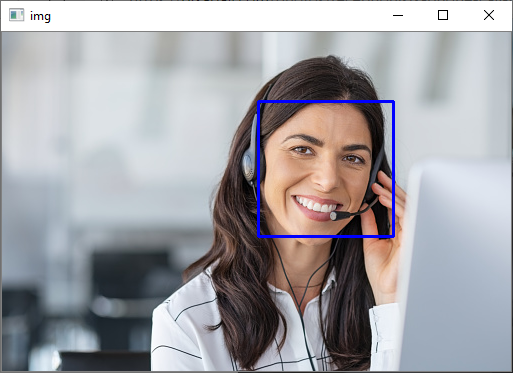

Hi there, its good post on the topic of media print, we all be
familiar with media is a enormous source of data.
Thanks for your whole hard work on this web site. My aunt really likes doing research and it is obvious why. We know all about the dynamic ways you convey efficient thoughts on this website and therefore inspire contribution from visitors about this subject matter and our favorite princess is without a doubt starting to learn a lot of things. Take advantage of the remaining portion of the year. Your carrying out a useful job.