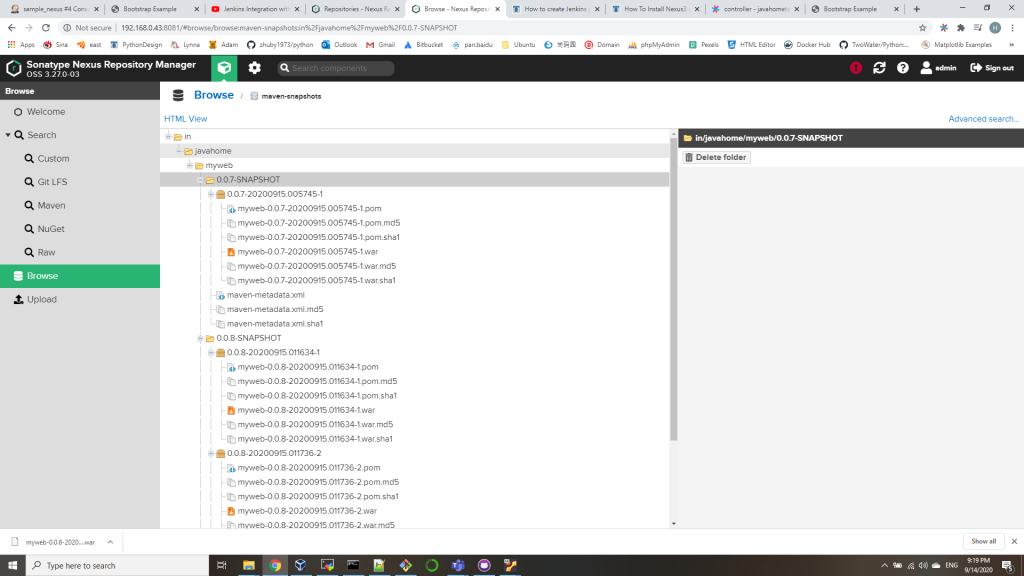- create a freestyle job sample_nexus, use https://github.com/zhuby1973/myapp.git as SCM
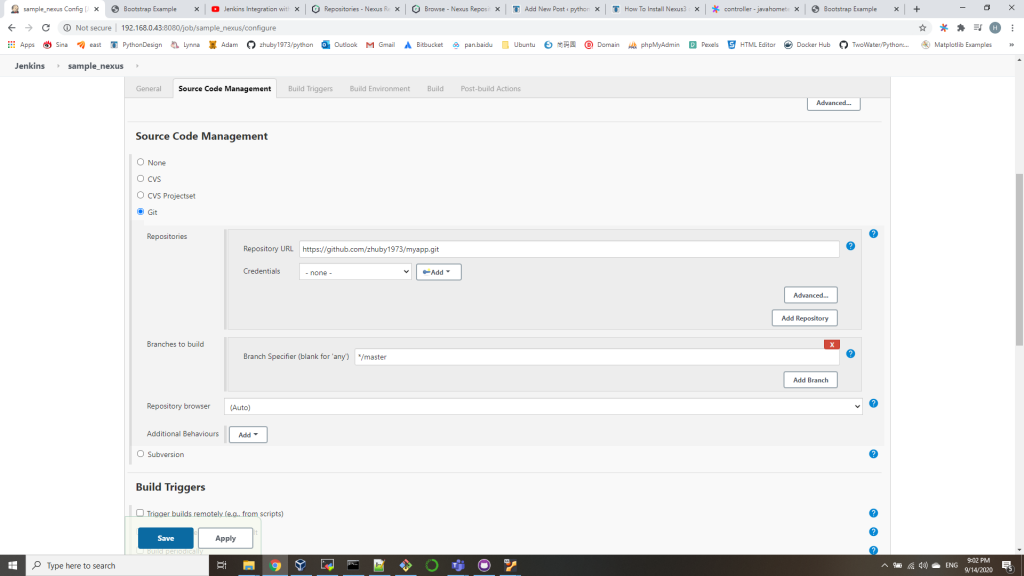
2. in Build section, select “Invoke top-level Maven targets” with Goals: clean package deploy
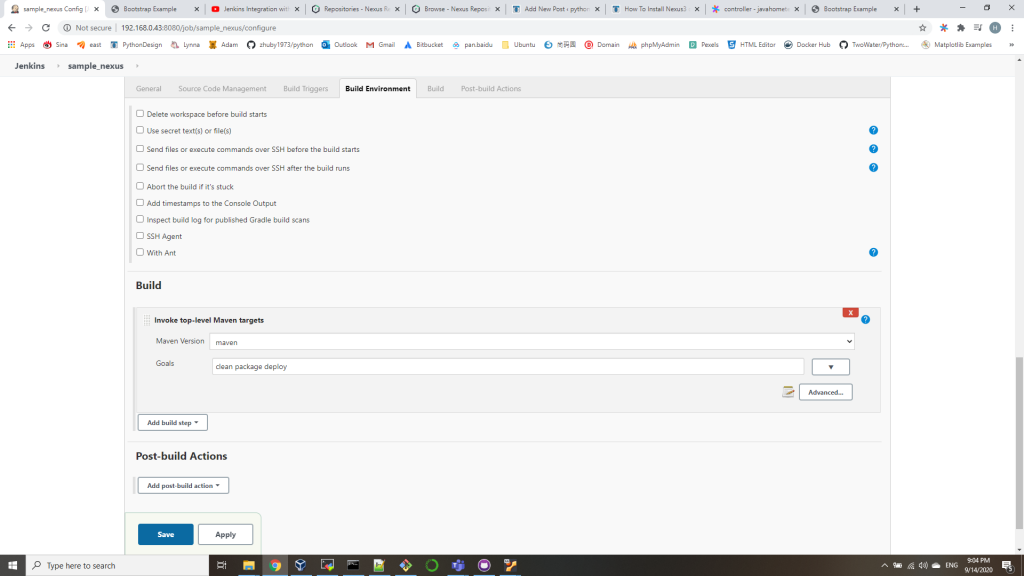
3. vi /etc/maven/settings.xml, add admin id for nexus:
<server>
<id>deployment</id>
<username>admin</username>
<password>pas8word</password>
</server>
4. update pom.xml in GIT and commit the changes
from:
<distributionManagement>
<snapshotRepository>
<id>nexus</id>
<url>http://172.31.15.236:8081/repository/maven-snapshots/</url>
</snapshotRepository>
<repository>
<id>nexus</id>
<url>http://172.31.15.236:8081/repository/maven-releases/</url>
</repository>
</distributionManagement>
to:
<distributionManagement>
<snapshotRepository>
<id>deployment</id>
<url>http://192.168.0.43:8081/repository/maven-snapshots/</url>
</snapshotRepository>
<repository>
<id>deployment</id>
<url>http://192.168.0.43:8081/repository/maven-releases/</url>
</repository>
</distributionManagement>
5. run the job, you will get output:
...............................
Uploaded to deployment: http://192.168.0.43:8081/repository/maven-snapshots/in/javahome/myweb/0.0.7-SNAPSHOT/myweb-0.0.7-20200915.005745-1.war (1.6 MB at 248 kB/s)
Uploading to deployment: http://192.168.0.43:8081/repository/maven-snapshots/in/javahome/myweb/0.0.7-SNAPSHOT/myweb-0.0.7-20200915.005745-1.pom
Progress (1): 1.8 kB
Uploaded to deployment: http://192.168.0.43:8081/repository/maven-snapshots/in/javahome/myweb/0.0.7-SNAPSHOT/myweb-0.0.7-20200915.005745-1.pom (1.8 kB at 583 B/s)
Downloading from deployment: http://192.168.0.43:8081/repository/maven-snapshots/in/javahome/myweb/maven-metadata.xml
Uploading to deployment: http://192.168.0.43:8081/repository/maven-snapshots/in/javahome/myweb/0.0.7-SNAPSHOT/maven-metadata.xml
Progress (1): 766 B
Uploaded to deployment: http://192.168.0.43:8081/repository/maven-snapshots/in/javahome/myweb/0.0.7-SNAPSHOT/maven-metadata.xml (766 B at 339 B/s)
Uploading to deployment: http://192.168.0.43:8081/repository/maven-snapshots/in/javahome/myweb/maven-metadata.xml
Progress (1): 276 B
Uploaded to deployment: http://192.168.0.43:8081/repository/maven-snapshots/in/javahome/myweb/maven-metadata.xml (276 B at 17 B/s)
[[1;34mINFO[m] [1m------------------------------------------------------------------------[m
[[1;34mINFO[m] [1;32mBUILD SUCCESS[m
[[1;34mINFO[m] [1m------------------------------------------------------------------------[m
[[1;34mINFO[m] Total time: 01:00 min
[[1;34mINFO[m] Finished at: 2020-09-14T20:58:13-04:00
[[1;34mINFO[m] [1m------------------------------------------------------------------------[m
Finished: SUCCESS
check on Nexus, you can find the war file has been uploaded:
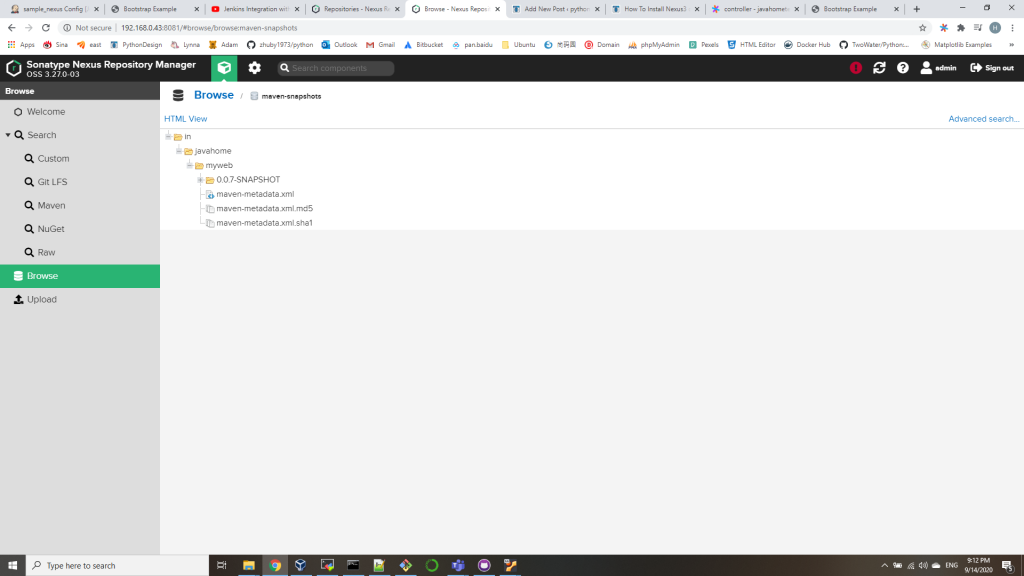
6. you can update version number in pom.xml to upload again
<groupId>in.javahome</groupId>
<artifactId>myweb</artifactId>
<packaging>war</packaging>
<version>0.0.8-SNAPSHOT</version>
<name>my-app</name>