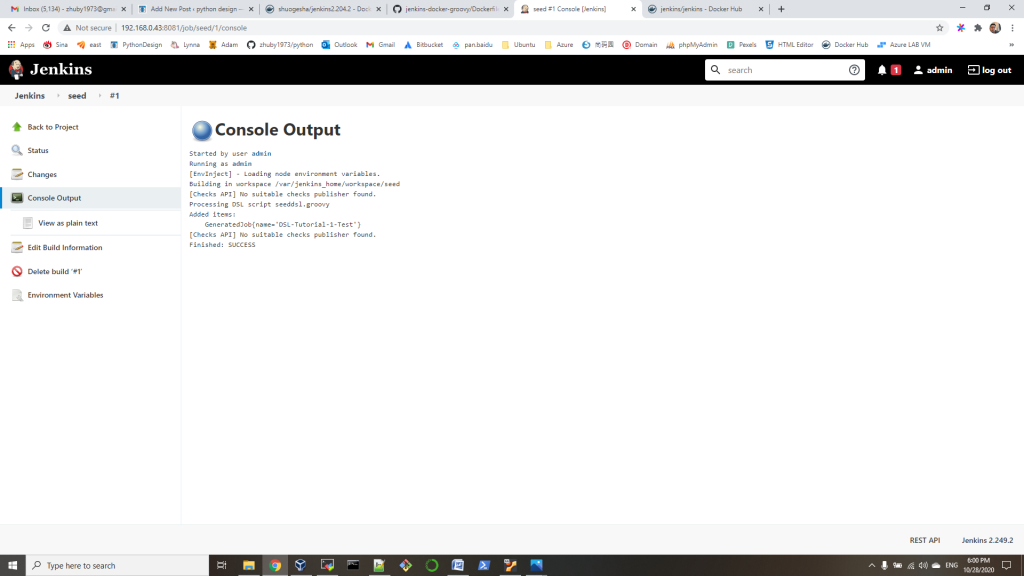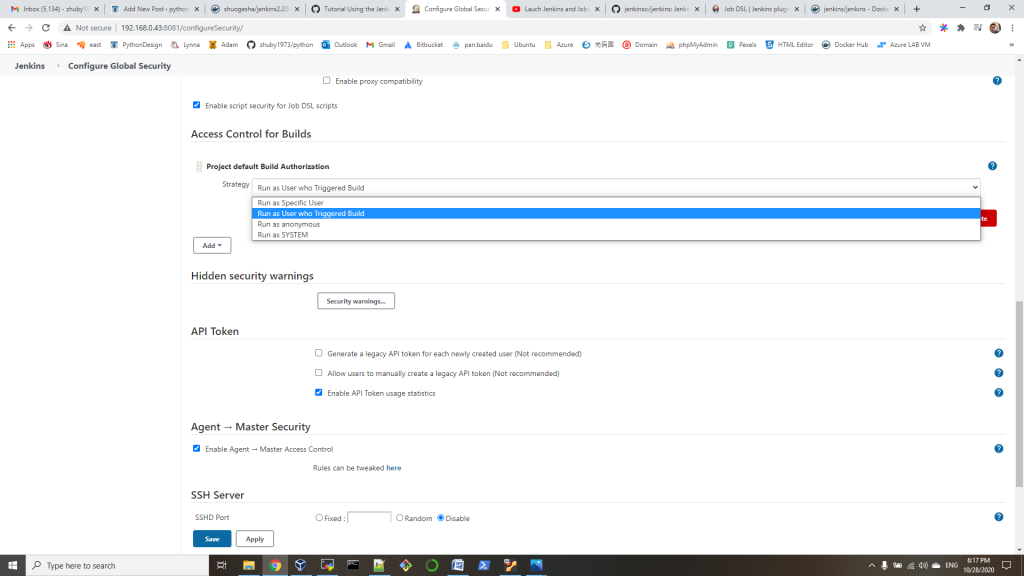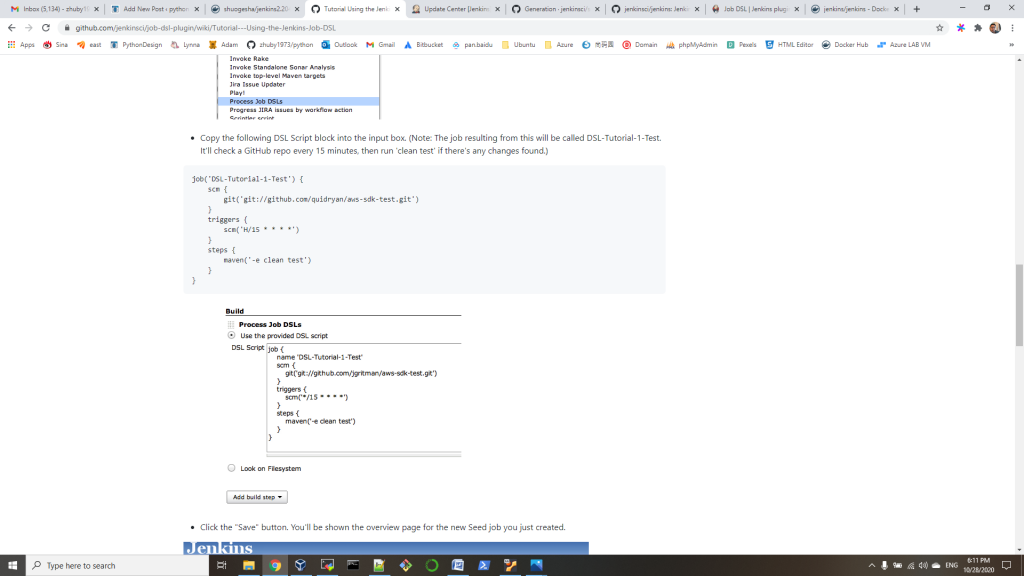root@ubunu2004:/opt/wildfly/bin# keytool -genseckey -alias busa -storetype jceks -keyalg AES -keysize 256 -storepass union1234 -keypass union1234 -keystore vault.store
root@ubunu2004:/opt/wildfly/bin# ./vault.sh --keystore ./vault/vault.store --keystore-password union1234 --alias busa --vault-block vb --attribute password --sec-attr something --enc-dir ./vault/ --iteration 50 --salt 1234abcd
=========================================================================
=========================================================================
Oct 08, 2020 9:24:25 AM org.picketbox.plugins.vault.PicketBoxSecurityVault init
INFO: PBOX00361: Default Security Vault Implementation Initialized and Ready
WFLYSEC0047: Secured attribute value has been stored in Vault.
Please make note of the following:
********************************************
Configuration should be done as follows:
********************************************
WFLYSEC0048: Vault Configuration commands in WildFly for CLI:
********************************************
/core-service=vault:add(vault-options=[("KEYSTORE_URL" => "./vault/vault.store"),("KEYSTORE_PASSWORD" => "MASK-0FOV91/9idPaMgF3tkR9.V"),("KEYSTORE_ALIAS" => "busa"),("SALT" => "1234abcd"),("ITERATION_COUNT" => "50"),("ENC_FILE_DIR" => "./vault/")])
********************************************
/host=the_host/core-service=vault:add(vault-options=[("KEYSTORE_URL" => "./vault/vault.store"),("KEYSTORE_PASSWORD" => "MASK-0FOV91/9idPaMgF3tkR9.V"),("KEYSTORE_ALIAS" => "busa"),("SALT" => "1234abcd"),("ITERATION_COUNT" => "50"),("ENC_FILE_DIR" => "./vault/")])
********************************************
root@ubunu2004:/opt/wildfly/bin# ./vault.sh --keystore ./vault/vault.store --keystore-password union1234 --alias busa --vault-block vb --attribute password --sec-attr something --enc-dir ./vault/ --iteration 50 --salt 1234abcd
=========================================================================
JBoss Vault
JBOSS_HOME: /opt/wildfly
JAVA: java
=========================================================================
Oct 08, 2020 9:24:25 AM org.picketbox.plugins.vault.PicketBoxSecurityVault init
INFO: PBOX00361: Default Security Vault Implementation Initialized and Ready
WFLYSEC0047: Secured attribute value has been stored in Vault.
Please make note of the following:
********************************************
Vault Block:vb
Attribute Name:password
Configuration should be done as follows:
VAULT::vb::password::1
********************************************
WFLYSEC0048: Vault Configuration commands in WildFly for CLI:
********************************************
For standalone mode:
/core-service=vault:add(vault-options=[("KEYSTORE_URL" => "./vault/vault.store"),("KEYSTORE_PASSWORD" => "MASK-0FOV91/9idPaMgF3tkR9.V"),("KEYSTORE_ALIAS" => "busa"),("SALT" => "1234abcd"),("ITERATION_COUNT" => "50"),("ENC_FILE_DIR" => "./vault/")])
********************************************
For domain mode:
/host=the_host/core-service=vault:add(vault-options=[("KEYSTORE_URL" => "./vault/vault.store"),("KEYSTORE_PASSWORD" => "MASK-0FOV91/9idPaMgF3tkR9.V"),("KEYSTORE_ALIAS" => "busa"),("SALT" => "1234abcd"),("ITERATION_COUNT" => "50"),("ENC_FILE_DIR" => "./vault/")])
********************************************
root@ubunu2004:/opt/wildfly/bin# ./vault.sh --keystore ./vault/vault.store --keystore-password union1234 --alias busa --vault-block vb --attribute password --sec-attr something --enc-dir ./vault/ --iteration 50 --salt 1234abcd
=========================================================================
JBoss Vault
JBOSS_HOME: /opt/wildfly
JAVA: java
=========================================================================
Oct 08, 2020 9:24:25 AM org.picketbox.plugins.vault.PicketBoxSecurityVault init
INFO: PBOX00361: Default Security Vault Implementation Initialized and Ready
WFLYSEC0047: Secured attribute value has been stored in Vault.
Please make note of the following:
********************************************
Vault Block:vb
Attribute Name:password
Configuration should be done as follows:
VAULT::vb::password::1
********************************************
WFLYSEC0048: Vault Configuration commands in WildFly for CLI:
********************************************
For standalone mode:
/core-service=vault:add(vault-options=[("KEYSTORE_URL" => "./vault/vault.store"),("KEYSTORE_PASSWORD" => "MASK-0FOV91/9idPaMgF3tkR9.V"),("KEYSTORE_ALIAS" => "busa"),("SALT" => "1234abcd"),("ITERATION_COUNT" => "50"),("ENC_FILE_DIR" => "./vault/")])
********************************************
For domain mode:
/host=the_host/core-service=vault:add(vault-options=[("KEYSTORE_URL" => "./vault/vault.store"),("KEYSTORE_PASSWORD" => "MASK-0FOV91/9idPaMgF3tkR9.V"),("KEYSTORE_ALIAS" => "busa"),("SALT" => "1234abcd"),("ITERATION_COUNT" => "50"),("ENC_FILE_DIR" => "./vault/")])
********************************************
- run CLI command to add Vault Configuration
root@ubunu2004:/opt/wildfly# ./bin/jboss-cli.sh --connect controller=192.168.0.43:9990
[standalone@192.168.0.43:9990 /] /core-service=vault:add(vault-options=[("KEYSTORE_URL" => "/opt/wildfly/bin/vault/vault.store"),("KEYSTORE_PASSWORD" => "MASK-0FOV91/9idPaMgF3tkR9.V"),("KEYSTORE_ALIAS" => "busa"),("SALT" => "1234abcd"),("ITERATION_COUNT" => "50"),("ENC_FILE_DIR" => "/opt/wildfly/bin/vault/")])
root@ubunu2004:/opt/wildfly# ./bin/jboss-cli.sh --connect controller=192.168.0.43:9990
[standalone@192.168.0.43:9990 /] /core-service=vault:add(vault-options=[("KEYSTORE_URL" => "/opt/wildfly/bin/vault/vault.store"),("KEYSTORE_PASSWORD" => "MASK-0FOV91/9idPaMgF3tkR9.V"),("KEYSTORE_ALIAS" => "busa"),("SALT" => "1234abcd"),("ITERATION_COUNT" => "50"),("ENC_FILE_DIR" => "/opt/wildfly/bin/vault/")])
{"outcome" => "success"}
root@ubunu2004:/opt/wildfly# ./bin/jboss-cli.sh --connect controller=192.168.0.43:9990
[standalone@192.168.0.43:9990 /] /core-service=vault:add(vault-options=[("KEYSTORE_URL" => "/opt/wildfly/bin/vault/vault.store"),("KEYSTORE_PASSWORD" => "MASK-0FOV91/9idPaMgF3tkR9.V"),("KEYSTORE_ALIAS" => "busa"),("SALT" => "1234abcd"),("ITERATION_COUNT" => "50"),("ENC_FILE_DIR" => "/opt/wildfly/bin/vault/")])
{"outcome" => "success"}
- verify the standalone.xml
<vault-option name="KEYSTORE_URL" value="/opt/wildfly/bin/vault/vault.store"/>
<vault-option name="KEYSTORE_PASSWORD" value="MASK-0FOV91/9idPaMgF3tkR9.V"/>
<vault-option name="KEYSTORE_ALIAS" value="busa"/>
<vault-option name="SALT" value="1234abcd"/>
<vault-option name="ITERATION_COUNT" value="50"/>
<vault-option name="ENC_FILE_DIR" value="/opt/wildfly/bin/vault/"/>
<vault>
<vault-option name="KEYSTORE_URL" value="/opt/wildfly/bin/vault/vault.store"/>
<vault-option name="KEYSTORE_PASSWORD" value="MASK-0FOV91/9idPaMgF3tkR9.V"/>
<vault-option name="KEYSTORE_ALIAS" value="busa"/>
<vault-option name="SALT" value="1234abcd"/>
<vault-option name="ITERATION_COUNT" value="50"/>
<vault-option name="ENC_FILE_DIR" value="/opt/wildfly/bin/vault/"/>
</vault>
<vault>
<vault-option name="KEYSTORE_URL" value="/opt/wildfly/bin/vault/vault.store"/>
<vault-option name="KEYSTORE_PASSWORD" value="MASK-0FOV91/9idPaMgF3tkR9.V"/>
<vault-option name="KEYSTORE_ALIAS" value="busa"/>
<vault-option name="SALT" value="1234abcd"/>
<vault-option name="ITERATION_COUNT" value="50"/>
<vault-option name="ENC_FILE_DIR" value="/opt/wildfly/bin/vault/"/>
</vault>