- Create your application’s API key:
- Go to the Google API Console https://console.cloud.google.com/apis/dashboard
- From the projects list, select a project or create a new one.
- If the APIs & services page isn’t already open, open the left side menu and select APIs & services.
- On the left, choose Credentials.
- Click Create credentials and then select API key.
- Enable Geocoding API:
- Log in to the Google API Manager Console here: https://console.developers.google.com/apis/library
- Click the Library link in the left sidebar
- Select the project you created when you created your API Key for WP Google Maps (See the top arrow in the screenshot below)
- Click the link to the Google Maps Geocoding API
- Click Enable on the Google Maps Geocoding API window.
- Verify your KEY in browser https://maps.googleapis.com/maps/api/geocode/json?address=1600+Amphitheatre+Parkway,+Mountain+View,+CA&key=your-key
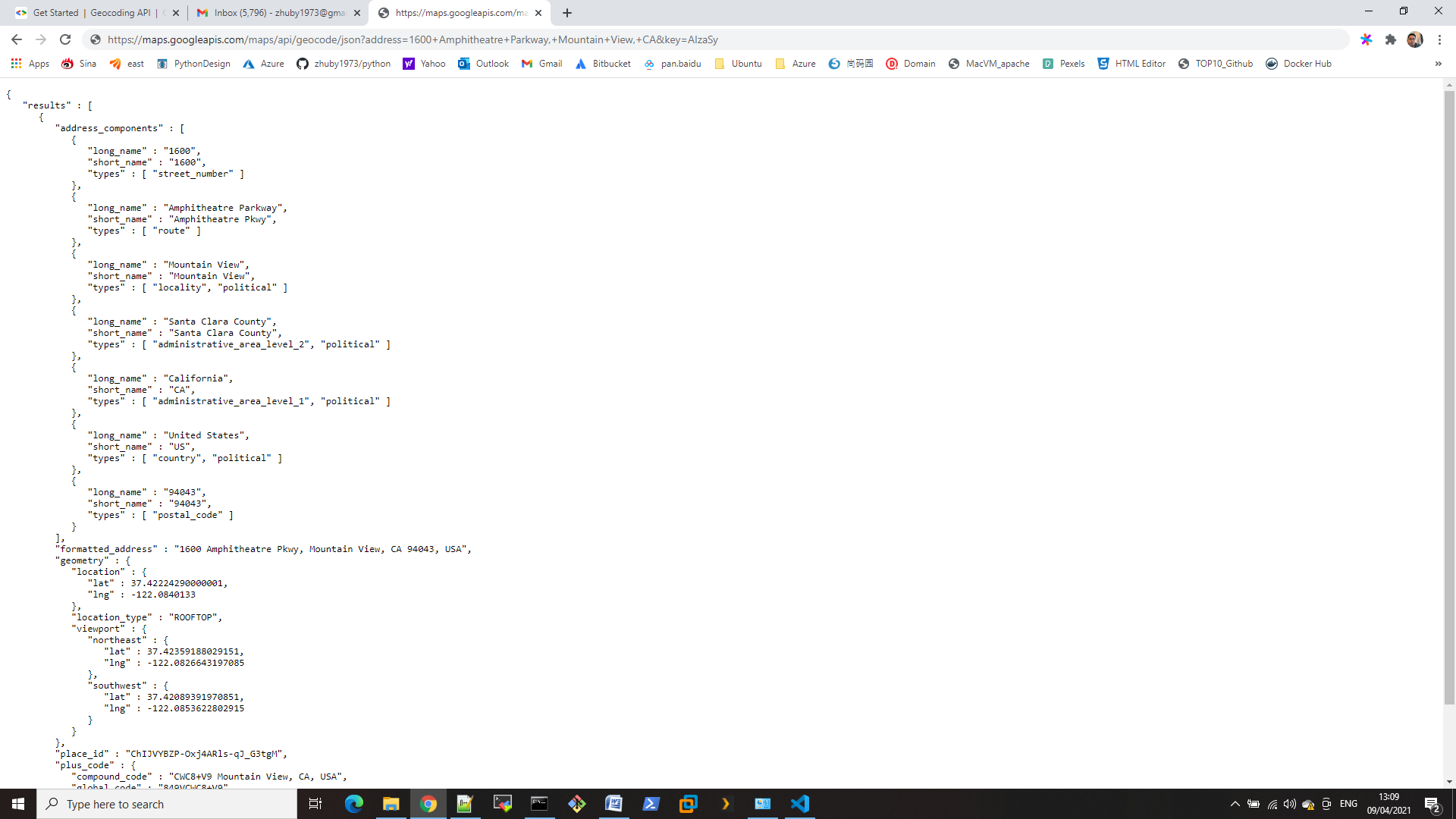
- Create geocode.py
import json
import time
import urllib.error
import urllib.request
import urllib.parse
api_file = 'your-key'
base_url = "https://maps.googleapis.com/maps/api/geocode/json"
def geoapi(address):
params = urllib.parse.urlencode({"address": address, "key": api_file})
url = f"{base_url}?{params}"
response = urllib.request.urlopen(url)
result = json.load(response)
return result
if __name__ == "__main__":
goecode = geoapi('3600 Steeles Ave E, Markham, ON')
print(goecode)
import json
import time
import urllib.error
import urllib.request
import urllib.parse
api_file = 'your-key'
base_url = "https://maps.googleapis.com/maps/api/geocode/json"
def geoapi(address):
params = urllib.parse.urlencode({"address": address, "key": api_file})
url = f"{base_url}?{params}"
response = urllib.request.urlopen(url)
result = json.load(response)
return result
if __name__ == "__main__":
goecode = geoapi('3600 Steeles Ave E, Markham, ON')
print(goecode)
import json
import time
import urllib.error
import urllib.request
import urllib.parse
api_file = 'your-key'
base_url = "https://maps.googleapis.com/maps/api/geocode/json"
def geoapi(address):
params = urllib.parse.urlencode({"address": address, "key": api_file})
url = f"{base_url}?{params}"
response = urllib.request.urlopen(url)
result = json.load(response)
return result
if __name__ == "__main__":
goecode = geoapi('3600 Steeles Ave E, Markham, ON')
print(goecode)
- run it with python geocode.py
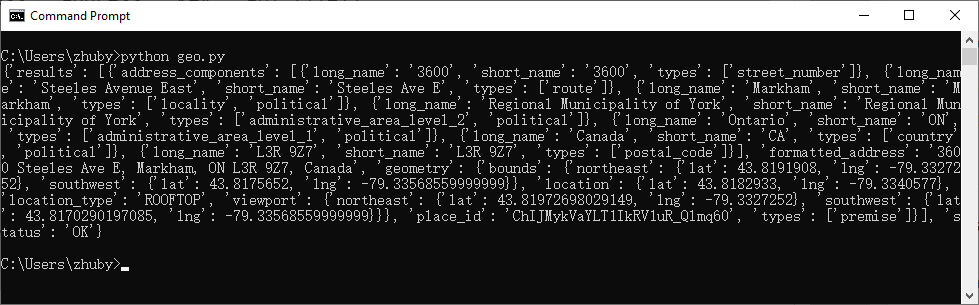

This is a topic that is close to my heart… Best wishes!
Exactly where are your contact details though?
Good way of describing, and good post to get data on the topic of my presentation topic,
which i am going to deliver in university.
Here is my homepage … Greener Earth CBD Review
Wow! This blog looks just like my old one! It’s on a entirely different topic but it has
pretty much the same page layout and design. Outstanding choice of colors!
My website: Astroscope Reviews
Excellent post. I used to be checking continuously this weblog and I
 I maintain such info much. I used to be seeking this
I maintain such info much. I used to be seeking this
am inspired! Extremely helpful information specifically the ultimate part
particular information for a long time. Thanks and best of luck.
Here is my website :: Follipur Reviews
Hi there, I enjoy reading through your article.
I wanted to write a little comment to support you.
My blog: http://www.wenalway.com/circle48/forum/index.php?action=profile;u=11941
This is a topic that’s near to my heart… Best wishes!
Exactly where are your contact details though?
Feel free to visit my web-site – geforce-samp.com