STEP1. Commands:
sudo apt install libgl1-mesa-glx libegl1-mesa libxrandr2 libxrandr2 libxss1 libxcursor1 libxcomposite1 libasound2 libxi6 libxtst6
wget -P /tmp https://repo.anaconda.com/archive/Anaconda3-2020.02-Linux-x86_64.sh
bash /tmp/Anaconda3-2020.02-Linux-x86_64.sh
source ~/.bashrc
conda update –all
STEP2. anaconda-navigator to open the Navigator GUI in terminal:
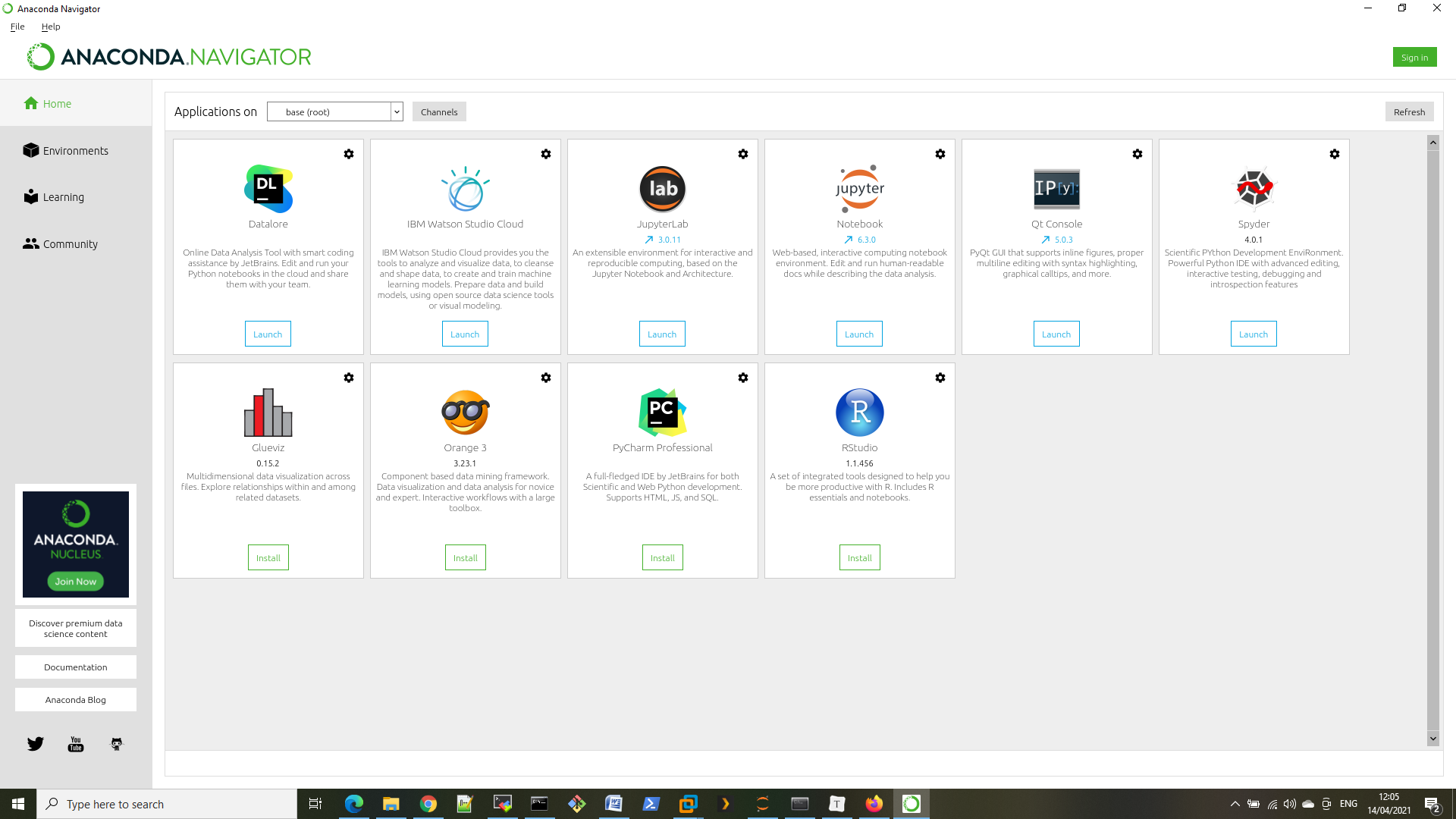
STEP3. install jupyter notebook extension and start it
pip install jupyter_nbextensions_configurator
jupyter nbextensions_configurator enable –user
conda install -c conda-forge jupyter_contrib_nbextensions
jupyter notebook –ip 0.0.0.0
then you can open http://192.168.226.128:8888/tree#notebooks
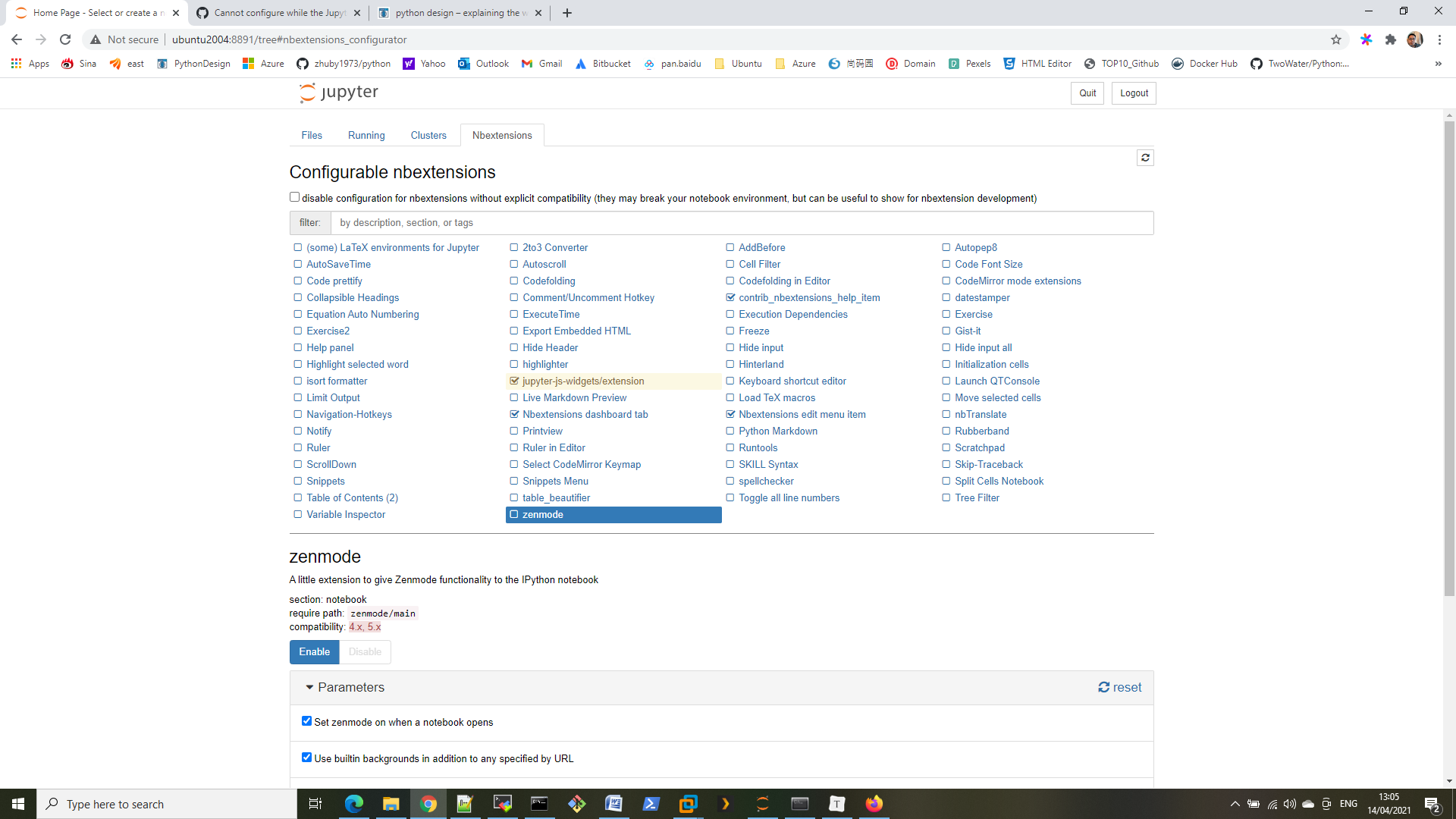
You can enable Table of Content to add TOC for your notebook!
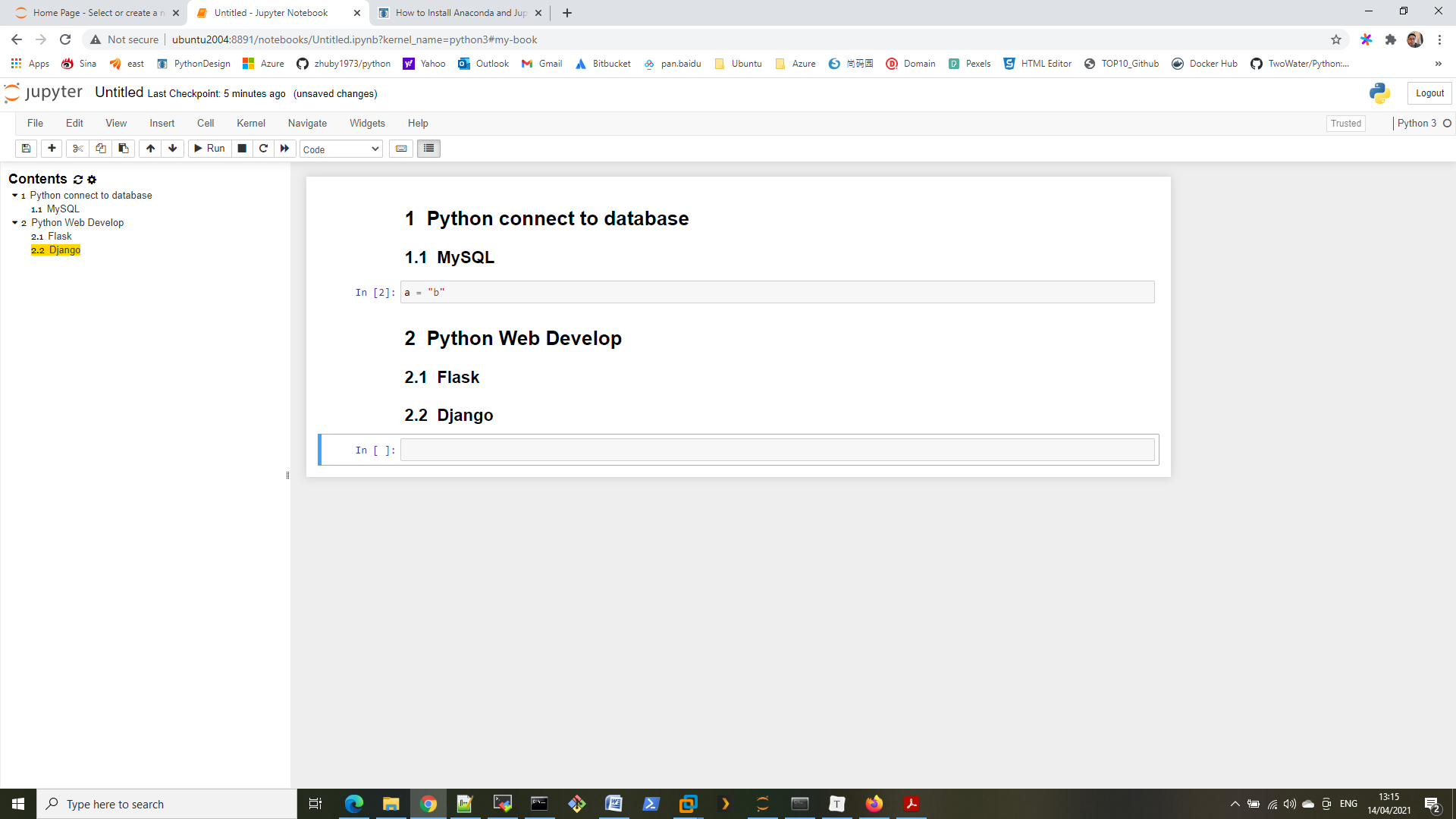

An intriguing discussion is worth comment. I do believe that you need to write more about this subject matter,
it might not be a taboo matter but generally people do not speak about these subjects.
To the next! Kind regards!!