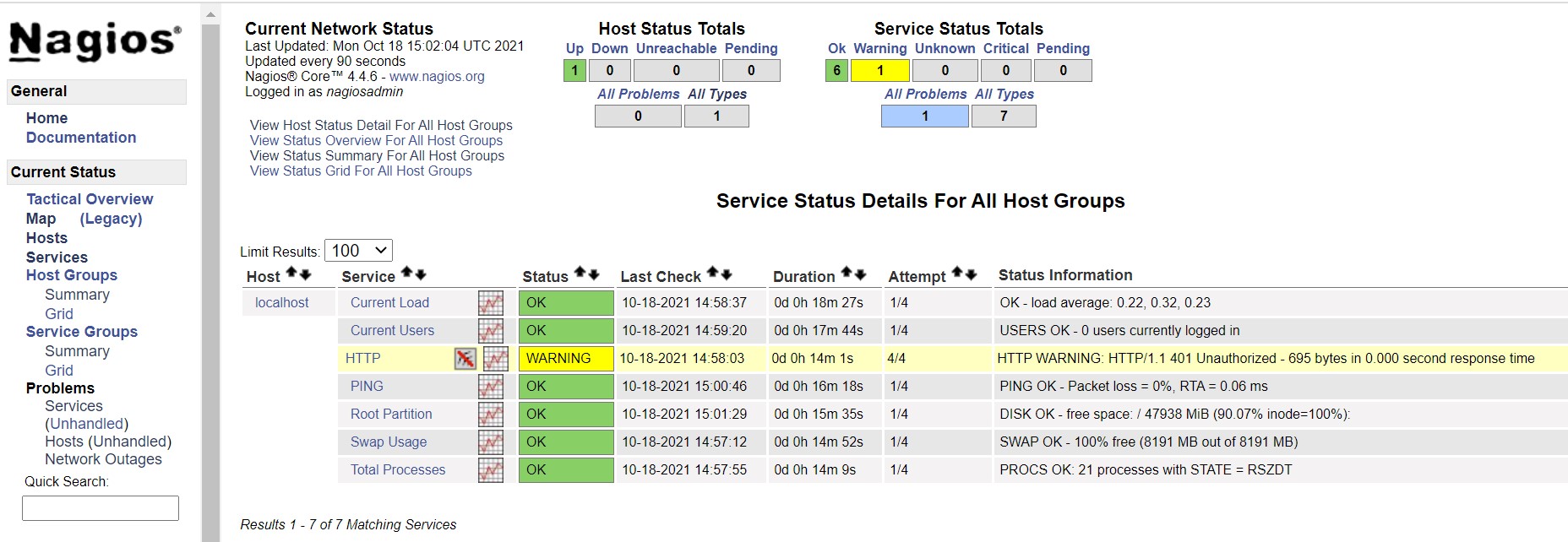For each web environment we usually want to real time monitor our web link is down or not, here comes the solution:
1. build the url list
2. check the web link status
3. display the status on dashboard
STEP 1. Build the url list
We create load_urls.py to import list from csv file to sqlite db
run python3 load_list.py to import list
data = pd.read_csv('list.csv', engine='python')
conn = sqlite3.connect('db.sqlite')
# delete all rows from table
c.execute('DELETE FROM User;',);
print('We have deleted', c.rowcount, 'records from the table.')
# Insert DataFrame to Table
for row in df.itertuples():
c.execute("INSERT INTO User (app_name, app_url, app_status) VALUES (?,?,?)", (row.app_name, row.app_url, row.app_status))
import sqlite3
import pandas as pd
# Import CSV
data = pd.read_csv('list.csv', engine='python')
df = pd.DataFrame(data)
print(df)
conn = sqlite3.connect('db.sqlite')
c = conn.cursor()
# delete all rows from table
c.execute('DELETE FROM User;',);
print('We have deleted', c.rowcount, 'records from the table.')
# Insert DataFrame to Table
for row in df.itertuples():
c.execute("INSERT INTO User (app_name, app_url, app_status) VALUES (?,?,?)", (row.app_name, row.app_url, row.app_status))
conn.commit()
#close the connection
conn.close()
import sqlite3
import pandas as pd
# Import CSV
data = pd.read_csv('list.csv', engine='python')
df = pd.DataFrame(data)
print(df)
conn = sqlite3.connect('db.sqlite')
c = conn.cursor()
# delete all rows from table
c.execute('DELETE FROM User;',);
print('We have deleted', c.rowcount, 'records from the table.')
# Insert DataFrame to Table
for row in df.itertuples():
c.execute("INSERT INTO User (app_name, app_url, app_status) VALUES (?,?,?)", (row.app_name, row.app_url, row.app_status))
conn.commit()
#close the connection
conn.close()
STEP 2. check the url status with curl command
setup cron job as below to do status check every 5 minutes:
*/5 * * * * /root/monitor/daily_check.sh >/dev/null 2>&1
from bootstrap_table import db, User
p = subprocess.Popen(cmd, shell=True, stdout=subprocess.PIPE,
stderr=subprocess.PIPE, universal_newlines=True)
stdout, stderr = p.communicate()
def remote_bash(app_url):
curl_cmd = "curl -kIs " + app_url + " --connect-timeout 5 | head -1"
def status_check(app_output):
if app_output.find(substring) != -1:
for row in User.query.all():
curl_cmd = remote_bash(row.app_url)
if status_check(curl_out) != row.app_status:
# send alerts to TEAMS channel
JSON = "curl -H \'Content-Type: application/json\' -d \'{\"text\": \"%s %s is %s\"}\' https://labcorp.webhook.office.com/webhookb2/f3c6c02d-d1a-46cb-b304-84f4460b98b0@cdc1229-ac2a-4b97-b78a-0e5cacb5865c/IncomingWebhook/57b24246ed804247a2f60841256c6d5e/d8062d41-34c8-475d-81b2-04465b429007" % (row.app_name, row.app_url, status_check(curl_out))
row.app_status = status_check(curl_out)
import subprocess
from bootstrap_table import db, User
import pandas as pd
def api(cmd):
p = subprocess.Popen(cmd, shell=True, stdout=subprocess.PIPE,
stderr=subprocess.PIPE, universal_newlines=True)
stdout, stderr = p.communicate()
return stdout
def remote_bash(app_url):
curl_cmd = "curl -kIs " + app_url + " --connect-timeout 5 | head -1"
return curl_cmd
def status_check(app_output):
substring = "200"
if app_output.find(substring) != -1:
return "UP"
else:
return "DOWN"
for row in User.query.all():
curl_cmd = remote_bash(row.app_url)
curl_out = api(curl_cmd)
if status_check(curl_out) != row.app_status:
# send alerts to TEAMS channel
JSON = "curl -H \'Content-Type: application/json\' -d \'{\"text\": \"%s %s is %s\"}\' https://labcorp.webhook.office.com/webhookb2/f3c6c02d-d1a-46cb-b304-84f4460b98b0@cdc1229-ac2a-4b97-b78a-0e5cacb5865c/IncomingWebhook/57b24246ed804247a2f60841256c6d5e/d8062d41-34c8-475d-81b2-04465b429007" % (row.app_name, row.app_url, status_check(curl_out))
api(JSON)
row.app_status = status_check(curl_out)
db.session.commit()
import subprocess
from bootstrap_table import db, User
import pandas as pd
def api(cmd):
p = subprocess.Popen(cmd, shell=True, stdout=subprocess.PIPE,
stderr=subprocess.PIPE, universal_newlines=True)
stdout, stderr = p.communicate()
return stdout
def remote_bash(app_url):
curl_cmd = "curl -kIs " + app_url + " --connect-timeout 5 | head -1"
return curl_cmd
def status_check(app_output):
substring = "200"
if app_output.find(substring) != -1:
return "UP"
else:
return "DOWN"
for row in User.query.all():
curl_cmd = remote_bash(row.app_url)
curl_out = api(curl_cmd)
if status_check(curl_out) != row.app_status:
# send alerts to TEAMS channel
JSON = "curl -H \'Content-Type: application/json\' -d \'{\"text\": \"%s %s is %s\"}\' https://labcorp.webhook.office.com/webhookb2/f3c6c02d-d1a-46cb-b304-84f4460b98b0@cdc1229-ac2a-4b97-b78a-0e5cacb5865c/IncomingWebhook/57b24246ed804247a2f60841256c6d5e/d8062d41-34c8-475d-81b2-04465b429007" % (row.app_name, row.app_url, status_check(curl_out))
api(JSON)
row.app_status = status_check(curl_out)
db.session.commit()
STEP 3. display the status on dashboard (bootstrap_table.py)
from flask import Flask, render_template
from flask_sqlalchemy import SQLAlchemy
app.config['SQLALCHEMY_DATABASE_URI'] = 'sqlite:///db.sqlite'
app.config['SQLALCHEMY_TRACK_MODIFICATIONS'] = False
id = db.Column(db.Integer, primary_key=True)
app_name = db.Column(db.String(100), index=True)
app_url = db.Column(db.String(200), index=True)
app_status = db.Column(db.String(20), index=True)
return render_template('bootstrap_table.html', title='Application Status Monitor',
if __name__ == '__main__':
from flask import Flask, render_template
from flask_sqlalchemy import SQLAlchemy
app = Flask(__name__)
app.config['SQLALCHEMY_DATABASE_URI'] = 'sqlite:///db.sqlite'
app.config['SQLALCHEMY_TRACK_MODIFICATIONS'] = False
db = SQLAlchemy(app)
class User(db.Model):
id = db.Column(db.Integer, primary_key=True)
app_name = db.Column(db.String(100), index=True)
app_url = db.Column(db.String(200), index=True)
app_status = db.Column(db.String(20), index=True)
db.create_all()
@app.route('/')
def index():
users = User.query
return render_template('bootstrap_table.html', title='Application Status Monitor',
users=users)
if __name__ == '__main__':
app.run(host='0.0.0.0')
from flask import Flask, render_template
from flask_sqlalchemy import SQLAlchemy
app = Flask(__name__)
app.config['SQLALCHEMY_DATABASE_URI'] = 'sqlite:///db.sqlite'
app.config['SQLALCHEMY_TRACK_MODIFICATIONS'] = False
db = SQLAlchemy(app)
class User(db.Model):
id = db.Column(db.Integer, primary_key=True)
app_name = db.Column(db.String(100), index=True)
app_url = db.Column(db.String(200), index=True)
app_status = db.Column(db.String(20), index=True)
db.create_all()
@app.route('/')
def index():
users = User.query
return render_template('bootstrap_table.html', title='Application Status Monitor',
users=users)
if __name__ == '__main__':
app.run(host='0.0.0.0')
bootstrap_table.html
{% extends "base.html" %}
<table id="data" class="table table-striped">
<td>{{ user.app_name }}</td>
<td>{{ user.app_url }}</td>
{% if user.app_status == "UP" %}
<td style="color:#00FF00"><strong>{{ user.app_status }}</strong></td>
<td style="color:#FF0000"><strong>{{ user.app_status }}</strong></td>
{% extends "base.html" %}
{% block content %}
<table id="data" class="table table-striped">
<thead>
<tr>
<th>app_name</th>
<th>app_url</th>
<th>app_status</th>
</tr>
</thead>
<tbody>
{% for user in users %}
<tr>
<td>{{ user.app_name }}</td>
<td>{{ user.app_url }}</td>
{% if user.app_status == "UP" %}
<td style="color:#00FF00"><strong>{{ user.app_status }}</strong></td>
{% else %}
<td style="color:#FF0000"><strong>{{ user.app_status }}</strong></td>
{% endif %}
</tr>
{% endfor %}
</tbody>
</table>
{% endblock %}
{% extends "base.html" %}
{% block content %}
<table id="data" class="table table-striped">
<thead>
<tr>
<th>app_name</th>
<th>app_url</th>
<th>app_status</th>
</tr>
</thead>
<tbody>
{% for user in users %}
<tr>
<td>{{ user.app_name }}</td>
<td>{{ user.app_url }}</td>
{% if user.app_status == "UP" %}
<td style="color:#00FF00"><strong>{{ user.app_status }}</strong></td>
{% else %}
<td style="color:#FF0000"><strong>{{ user.app_status }}</strong></td>
{% endif %}
</tr>
{% endfor %}
</tbody>
</table>
{% endblock %}
and base.html
<title>{{ title }}</title>
<link href="https://cdn.jsdelivr.net/npm/bootstrap@5.0.1/dist/css/bootstrap.min.css" rel="stylesheet" integrity="sha384-+0n0xVW2eSR5OomGNYDnhzAbDsOXxcvSN1TPprVMTNDbiYZCxYbOOl7+AMvyTG2x" crossorigin="anonymous">
<link rel="stylesheet" type="text/css" href="https://cdn.datatables.net/1.10.25/css/dataTables.bootstrap5.css">
{% block content %}{% endblock %}
<script type="text/javascript" charset="utf8" src="https://code.jquery.com/jquery-3.6.0.min.js"></script>
<script type="text/javascript" charset="utf8" src="https://cdn.datatables.net/1.10.25/js/jquery.dataTables.js"></script>
<script type="text/javascript" charset="utf8" src="https://cdn.datatables.net/1.10.25/js/dataTables.bootstrap5.js"></script>
{% block scripts %}{% endblock %}
<!doctype html>
<html>
<head>
<title>{{ title }}</title>
<link href="https://cdn.jsdelivr.net/npm/bootstrap@5.0.1/dist/css/bootstrap.min.css" rel="stylesheet" integrity="sha384-+0n0xVW2eSR5OomGNYDnhzAbDsOXxcvSN1TPprVMTNDbiYZCxYbOOl7+AMvyTG2x" crossorigin="anonymous">
<link rel="stylesheet" type="text/css" href="https://cdn.datatables.net/1.10.25/css/dataTables.bootstrap5.css">
</head>
<body>
<div class="container">
<h1>{{ title }}</h1>
<hr>
{% block content %}{% endblock %}
</div>
<script type="text/javascript" charset="utf8" src="https://code.jquery.com/jquery-3.6.0.min.js"></script>
<script type="text/javascript" charset="utf8" src="https://cdn.datatables.net/1.10.25/js/jquery.dataTables.js"></script>
<script type="text/javascript" charset="utf8" src="https://cdn.datatables.net/1.10.25/js/dataTables.bootstrap5.js"></script>
{% block scripts %}{% endblock %}
</body>
</html>
<!doctype html>
<html>
<head>
<title>{{ title }}</title>
<link href="https://cdn.jsdelivr.net/npm/bootstrap@5.0.1/dist/css/bootstrap.min.css" rel="stylesheet" integrity="sha384-+0n0xVW2eSR5OomGNYDnhzAbDsOXxcvSN1TPprVMTNDbiYZCxYbOOl7+AMvyTG2x" crossorigin="anonymous">
<link rel="stylesheet" type="text/css" href="https://cdn.datatables.net/1.10.25/css/dataTables.bootstrap5.css">
</head>
<body>
<div class="container">
<h1>{{ title }}</h1>
<hr>
{% block content %}{% endblock %}
</div>
<script type="text/javascript" charset="utf8" src="https://code.jquery.com/jquery-3.6.0.min.js"></script>
<script type="text/javascript" charset="utf8" src="https://cdn.datatables.net/1.10.25/js/jquery.dataTables.js"></script>
<script type="text/javascript" charset="utf8" src="https://cdn.datatables.net/1.10.25/js/dataTables.bootstrap5.js"></script>
{% block scripts %}{% endblock %}
</body>
</html>