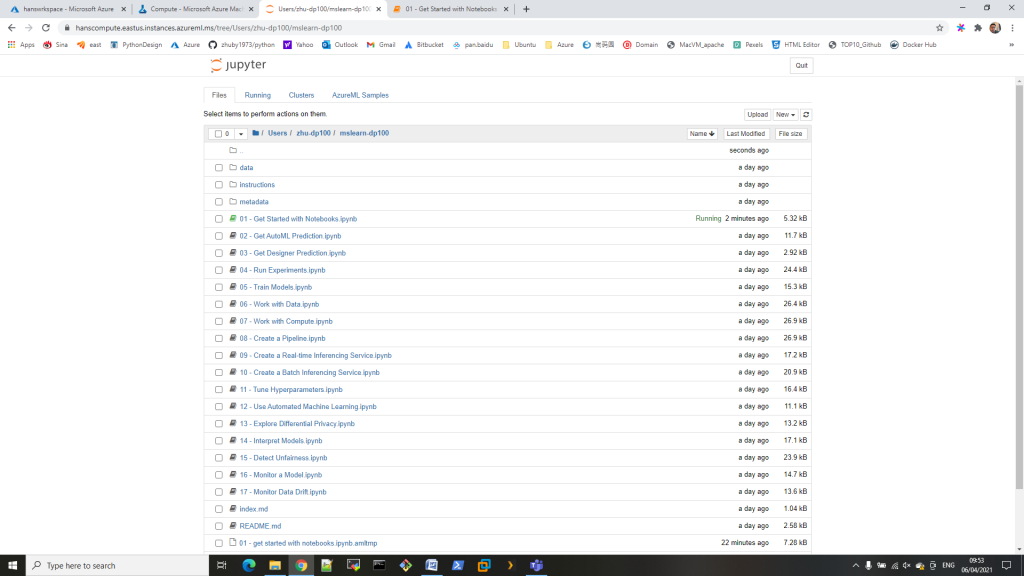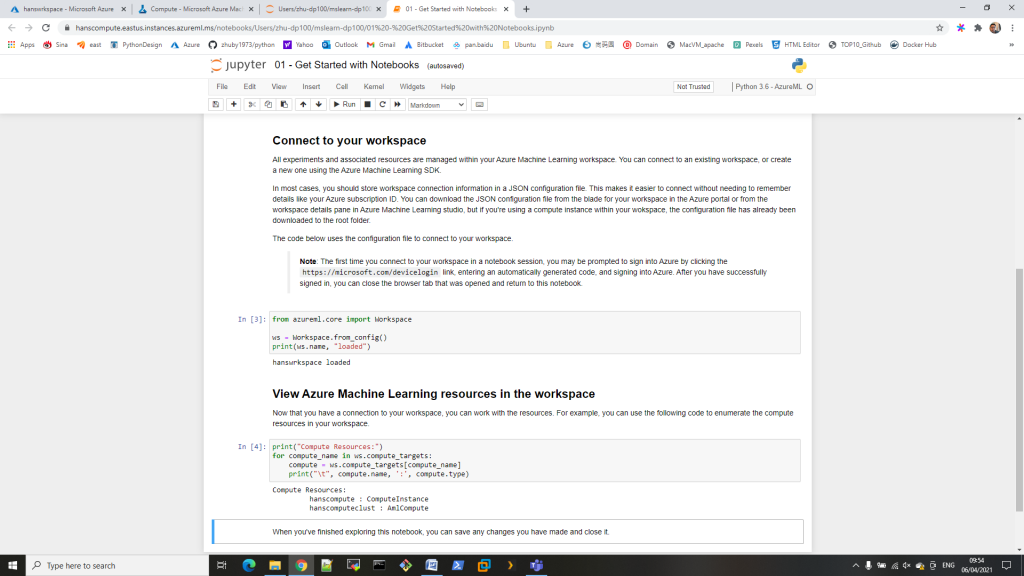- Create a machine learning workspace and open Azure Machine Learning Studio
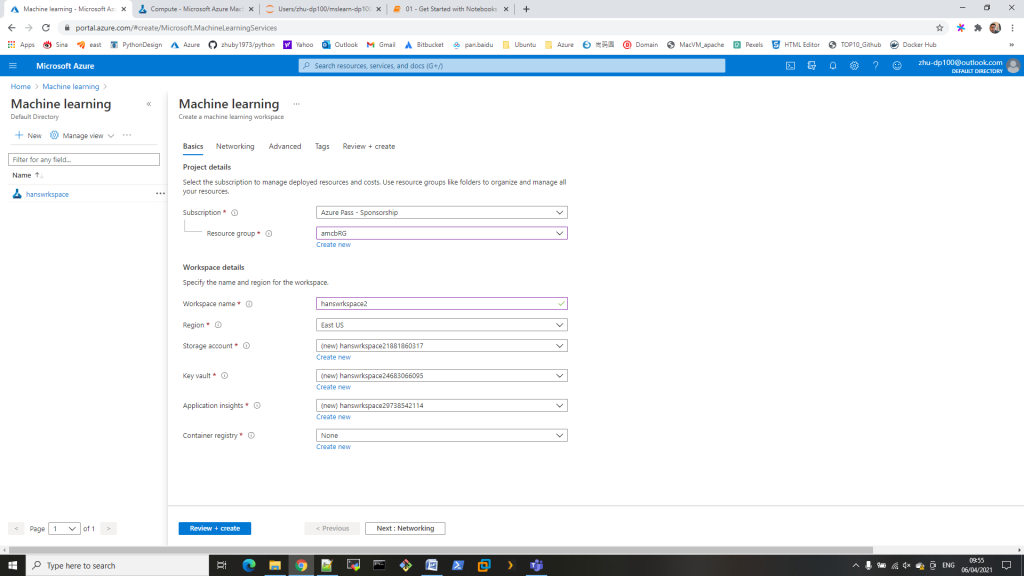
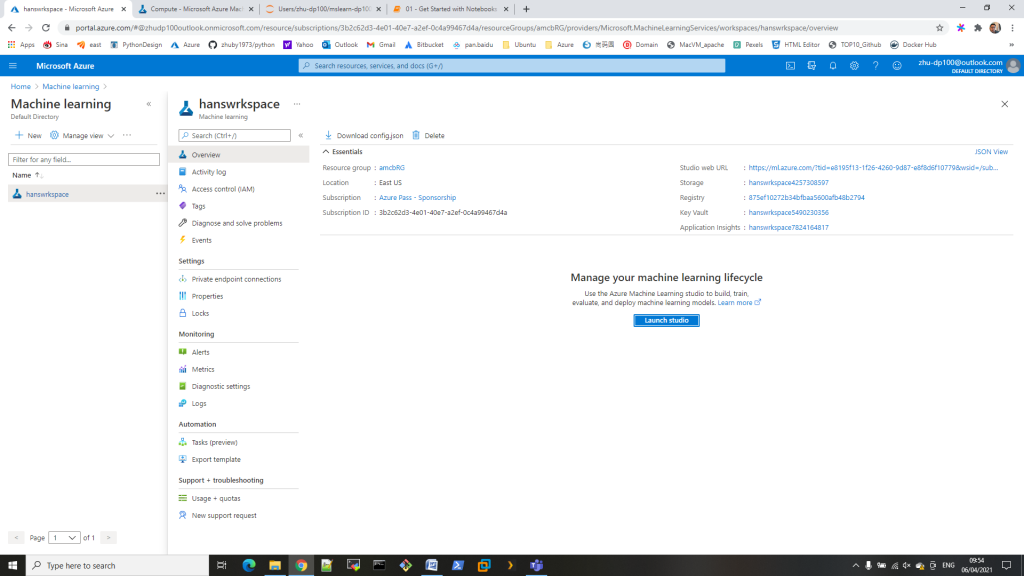
- Create a Compute instance in Azure Machine Learning Studio
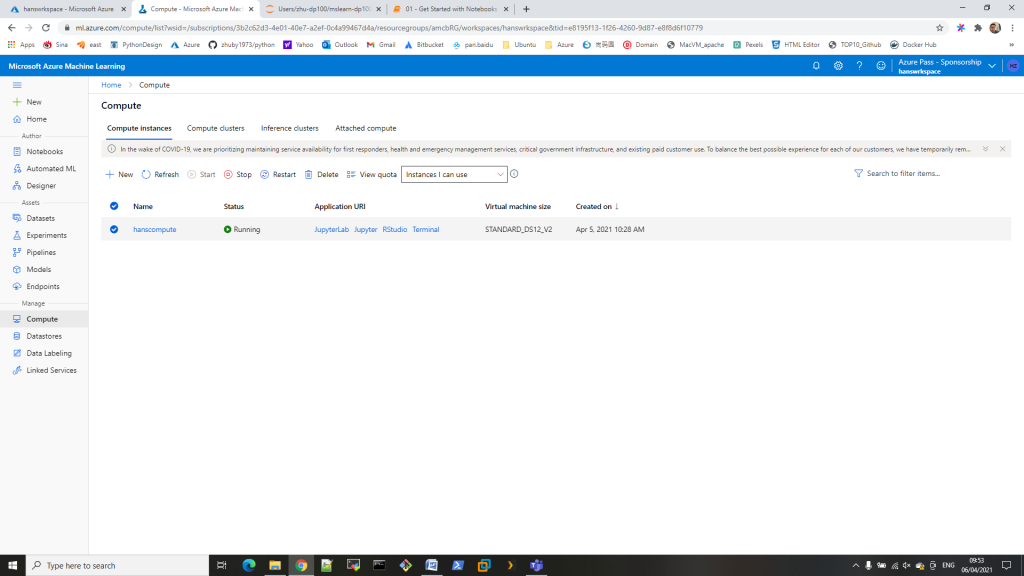
- Open instance Terminal to clone git repository
git clone https://github.com/MicrosoftLearning/mslearn-dp100.git
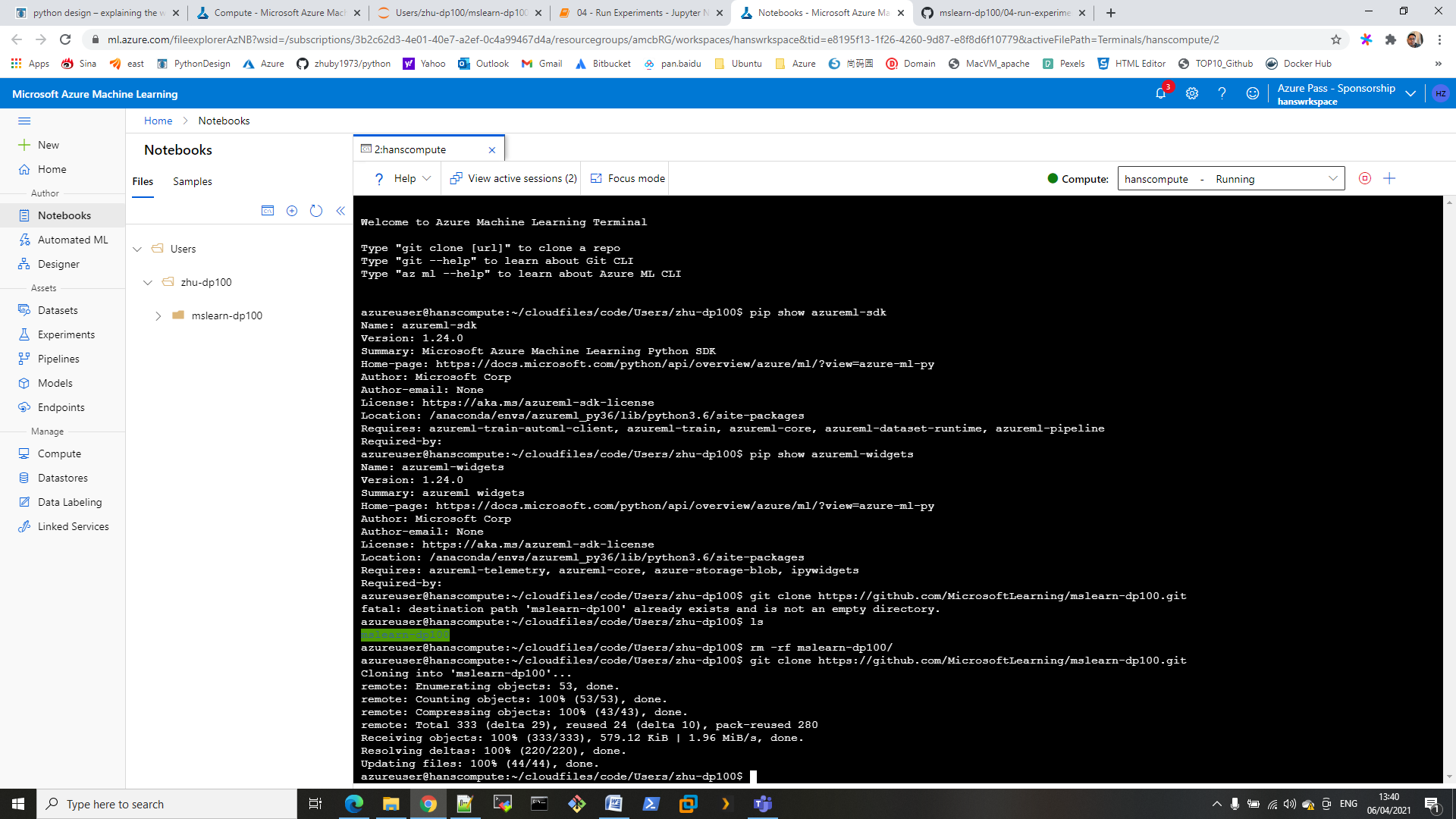
- Open instance Jupyter to run python code