Step 1. Clone the repository
Start Visual Studio Code.
Open the palette (SHIFT+CTRL+P) and run a Git: Clone command to clone the https://github.com/MicrosoftLearning/AI-102-AIEngineer repository to a local folder.
Step 2. Create a Cognitive Services resource with the following settings:
Subscription: Your Azure subscription
Resource group: Choose or create a resource group
Region: Choose any available region
Name: Enter a unique name
Pricing tier: Standard S0
When the resource has been deployed, go to it and view its Keys and Endpoint page. You will need the endpoint and one of the keys from this page in our API.
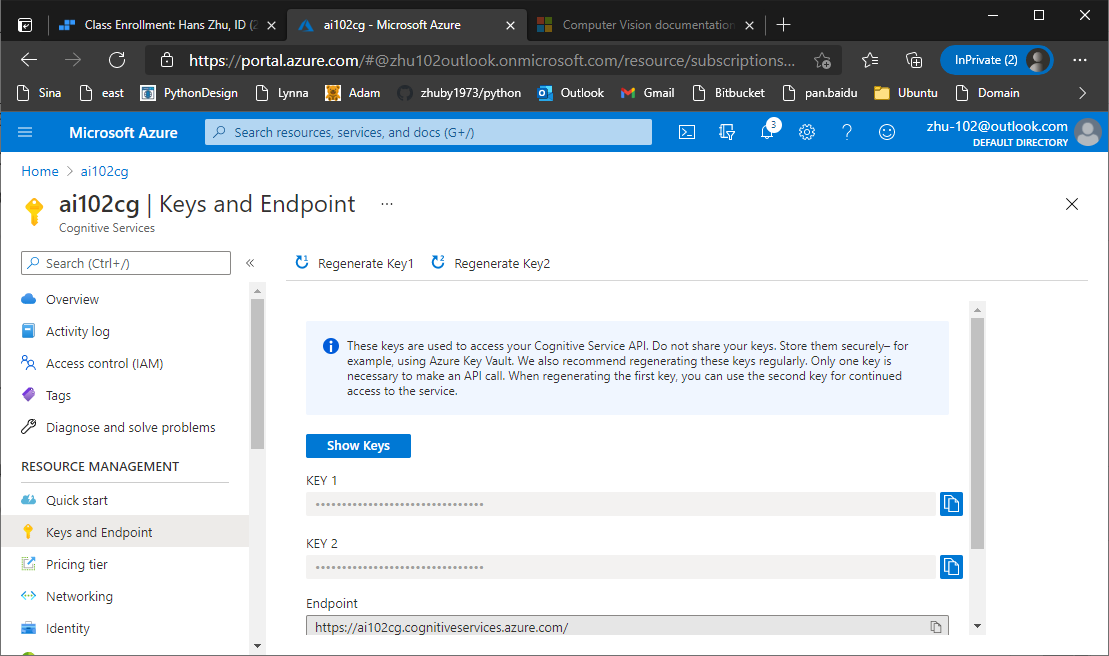
Step 3. In Visual Studio Code, in the Explorer pane, browse to the 05-analyze-text folder and expand the Python folder.
Right-click the text-analysis folder and open an integrated terminal. Then install the Text Analytics SDK package by running the appropriate command for your language preference:
pip install azure-ai-textanalytics==5.0.0, then edit .env with your Coginitive Services info:
COG_SERVICE_ENDPOINT=your_cognitive_services_endpoint
COG_SERVICE_KEY=your_cognitive_services_key
Step 4. Edit text-analysis.py as below:
from dotenv import load_dotenv
import os
# Import namespaces
from azure.core.credentials import AzureKeyCredential
from azure.ai.textanalytics import TextAnalyticsClient
def main():
try:
# Get Configuration Settings
load_dotenv()
cog_endpoint = os.getenv('COG_SERVICE_ENDPOINT')
cog_key = os.getenv('COG_SERVICE_KEY')
# Create client using endpoint and key
credential = AzureKeyCredential(cog_key)
cog_client = TextAnalyticsClient(endpoint=cog_endpoint, credential=credential)
# Analyze each text file in the reviews folder
reviews_folder = 'reviews'
for file_name in os.listdir(reviews_folder):
# Read the file contents
print('\n-------------\n' + file_name)
text = open(os.path.join(reviews_folder, file_name), encoding='utf8').read()
print('\n' + text)
# Get language
detectedLanguage = cog_client.detect_language(documents=[text])[0]
print('\nLanguage: {}'.format(detectedLanguage.primary_language.name))
# Get sentiment
sentimentAnalysis = cog_client.analyze_sentiment(documents=[text])[0]
print("\nSentiment: {}".format(sentimentAnalysis.sentiment))
# Get key phrases
phrases = cog_client.extract_key_phrases(documents=[text])[0].key_phrases
if len(phrases) > 0:
print("\nKey Phrases:")
for phrase in phrases:
print('\t{}'.format(phrase))
# Get entities
entities = cog_client.recognize_entities(documents=[text])[0].entities
if len(entities) > 0:
print("\nEntities")
for entity in entities:
print('\t{} ({})'.format(entity.text, entity.category))
# Get linked entities
entities = cog_client.recognize_linked_entities(documents=[text])[0].entities
if len(entities) > 0:
print("\nLinks")
for linked_entity in entities:
print('\t{} ({})'.format(linked_entity.name, linked_entity.url))
except Exception as ex:
print(ex)
if __name__ == "__main__":
main()

Hi i am kavin, its my first time to commenting anywhere, when i read this piece of
writing i thought i could also make comment due to
this good piece of writing.
Keep on working, great job!