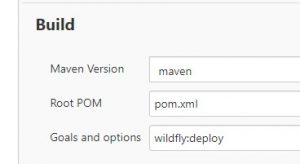- in Jenkins select create new item, give name as "java-web-project", type as "Maven Project". Keep all default value, only add "wildfly:deploy" in "Build => Goals and options" then apply and save.
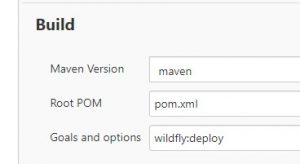
- in /var/lib/jenkins/workspace/, run maven command to create webapp:
mvn archetype:generate -DgroupId=com.pythondesign.web -DartifactId=java-web-project -DarchetypeArtifactId=maven-archetype-webapp -DinteractiveMode=false
you will get files:
(base) ubuntu@ubunu2004:/var/lib/jenkins/workspace/java-web-project$ tree
.
├── pom.xml
├── src
│ └── main
│ ├── resources
│ └── webapp
│ ├── index.jsp
│ └── WEB-INF
│ └── web.xml
3. update pom.xml as below:
```xml
<project xmlns="http://maven.apache.org/POM/4.0.0" xmlns:xsi="http://www.w3.org/2001/XMLSchema-instance"
xsi:schemaLocation="http://maven.apache.org/POM/4.0.0 http://maven.apache.org/maven-v4_0_0.xsd">
<modelVersion>4.0.0</modelVersion>
<groupId>com.mkyong.web</groupId>
<artifactId>java-web-project</artifactId>
<packaging>war</packaging>
<version>1.0-SNAPSHOT</version>
<name>java-web-project Maven Webapp</name>
<url>http://maven.apache.org</url>
<dependencies>
<dependency>
<groupId>junit</groupId>
<artifactId>junit</artifactId>
<version>3.8.1</version>
<scope>test</scope>
</dependency>
</dependencies>
<build>
<finalName>java-web-project</finalName>
<pluginManagement><!-- lock down plugins versions to avoid using Maven defaults (may be moved to parent pom) -->
<plugins>
<plugin>
<groupId>org.wildfly.plugins</groupId>
<artifactId>wildfly-maven-plugin</artifactId>
<version>2.1.0.Beta1</version>
<configuration>
<hostname>localhost</hostname>
<port>9990</port>
<username>admin</username>
<password>pas8word@</password>
</configuration>
</plugin>
</plugins>
</pluginManagement>
</build>
</project>
- you can test it with command:
mvn package
mvn wildfly:deploy
- now we can click "Build Now" in Jenkins, check the console, you will get:
BUILD SUCCESS! and verify the webapp on jboss:
http://192.168.0.43:8090/java-web-project/index.jsp