- java 11 installation
sudo apt-get install openjdk-11-jre - download Bitbucket 7.4.0 tar.gz file and install
download atlassian-bitbucket-7.4.0.tar.gz from https://www.atlassian.com/software/bitbucket/download
tar -zxvf atlassian-bitbucket-7.4.0.tar.gz -C /opt
ln -s /opt/atlassian-bitbucket-7.4.0 /opt/bitbucket
mkdir /opt/bitbucket-home
export JAVA_HOME=/usr/lib/jvm/java-11-openjdk-amd64
(or edit /opt/bitbucket/bin/set-jre-home.sh)
export BITBUCKET_HOME=/opt/bitbucket-home
(or edit /opt/bitbucket/bin/set-bitbucket-home.sh ) - start Bitbucket
root@ubunu2004:/opt/bitbucket/bin# ./start-bitbucket.sh –no-search
Starting Atlassian Bitbucket as the current user
Sarting Bitbucket webapp at http://localhost:7990
The Bitbucket webapp has been started.
root@ubunu2004:/opt/bitbucket/bin# netstat -an|grep 7990
tcp6 0 0 :::7990 :::* LISTEN
now you can open http://192.168.0.43:7990/ continue setup:
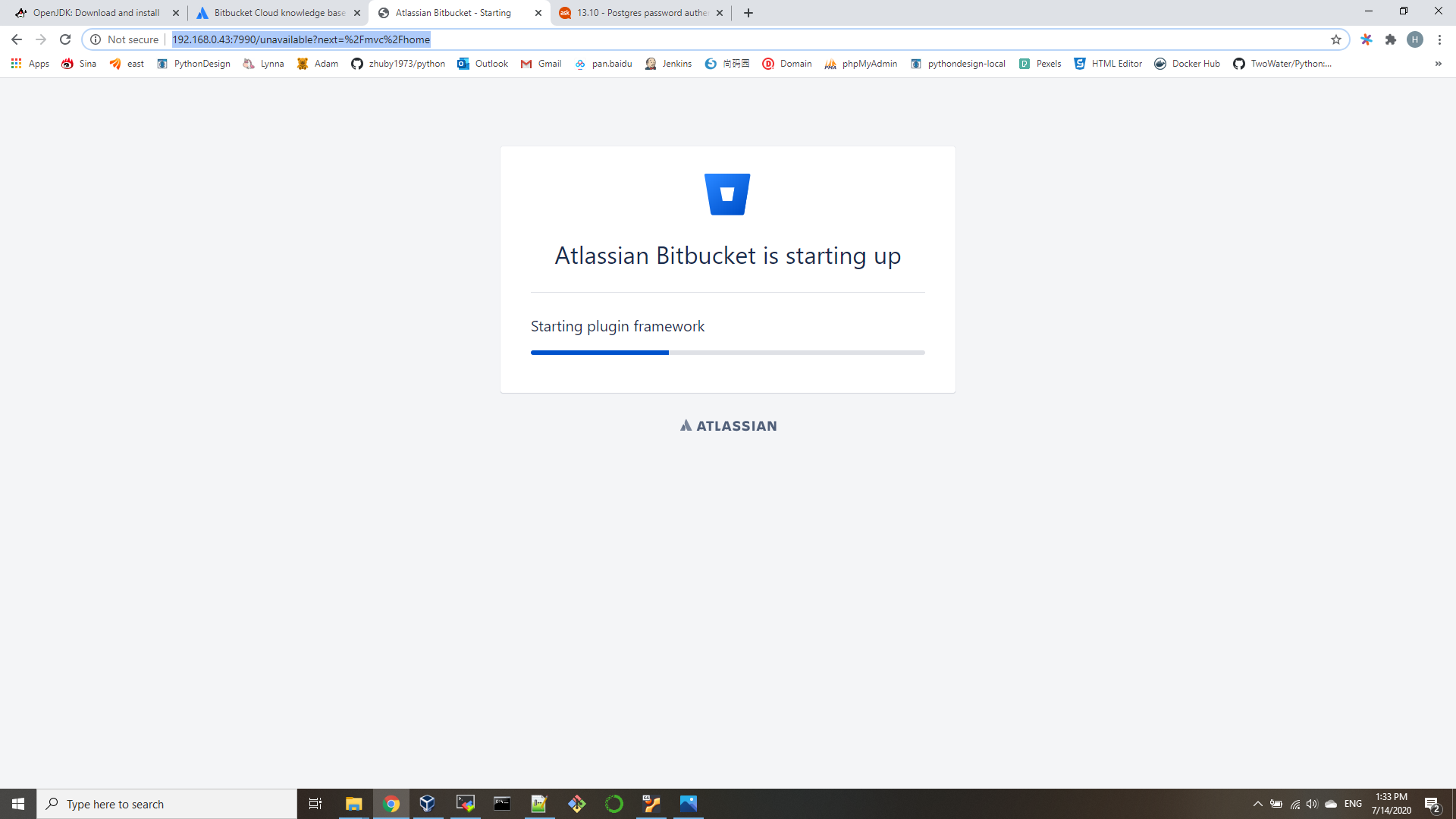
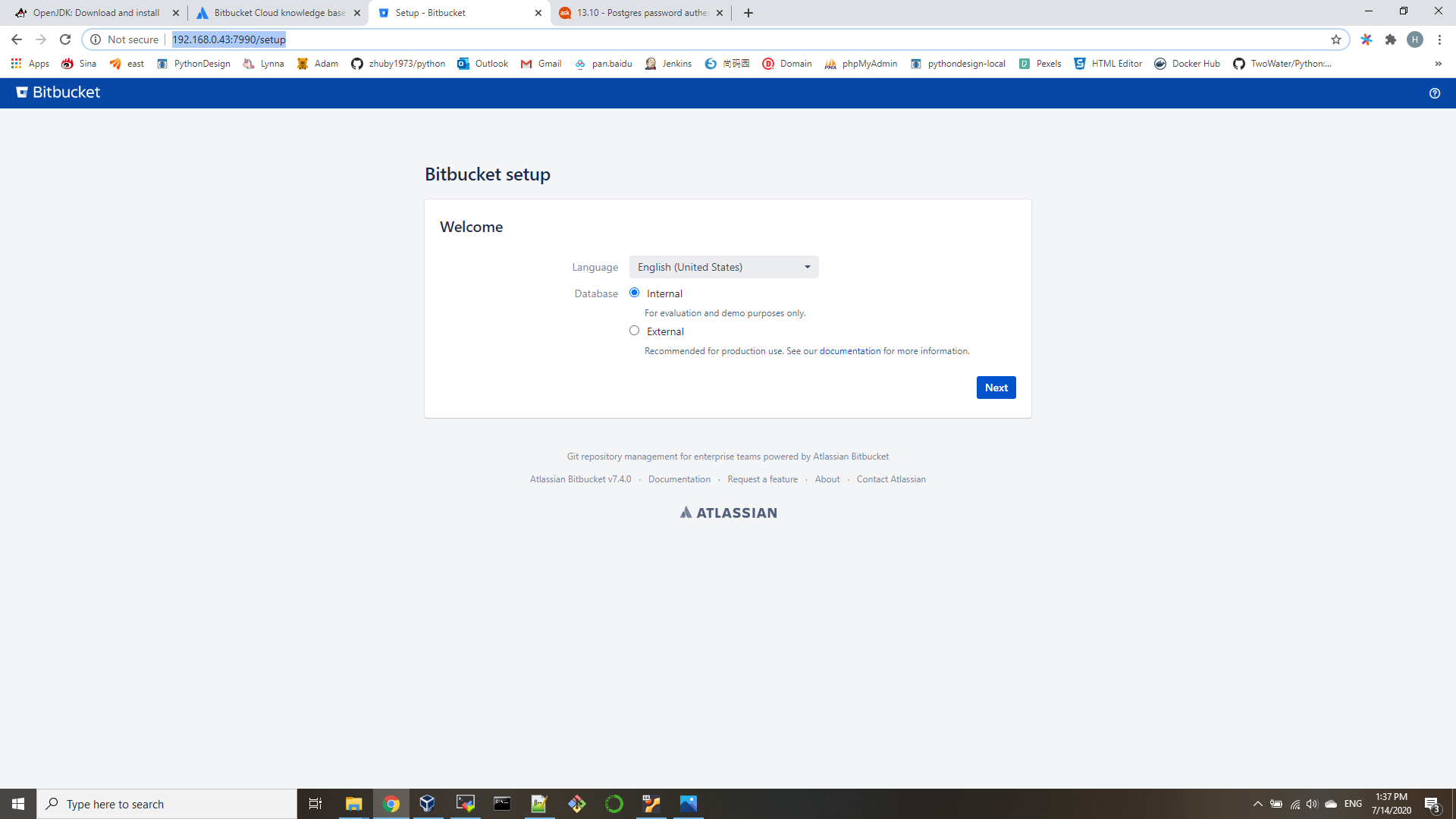
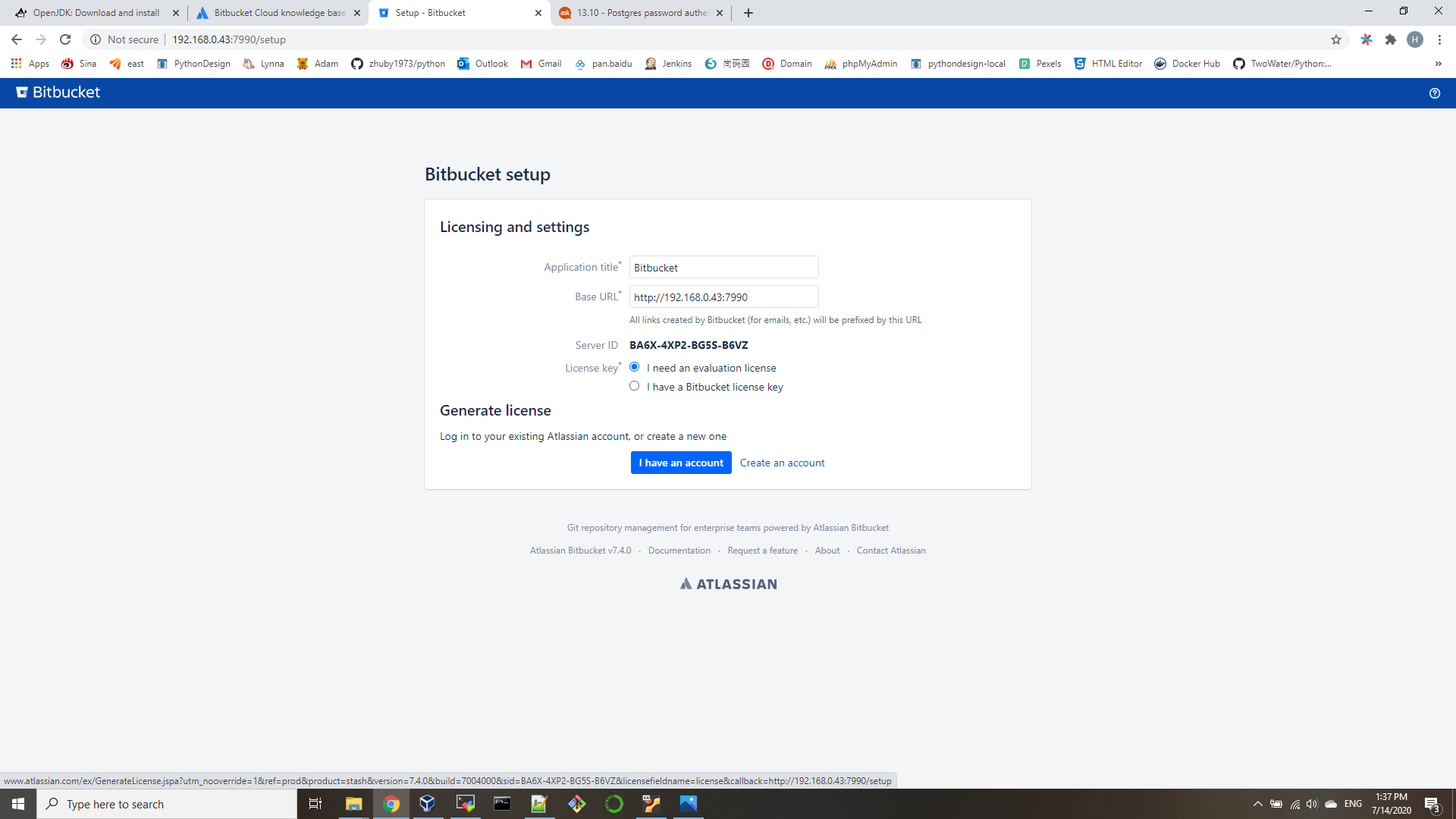
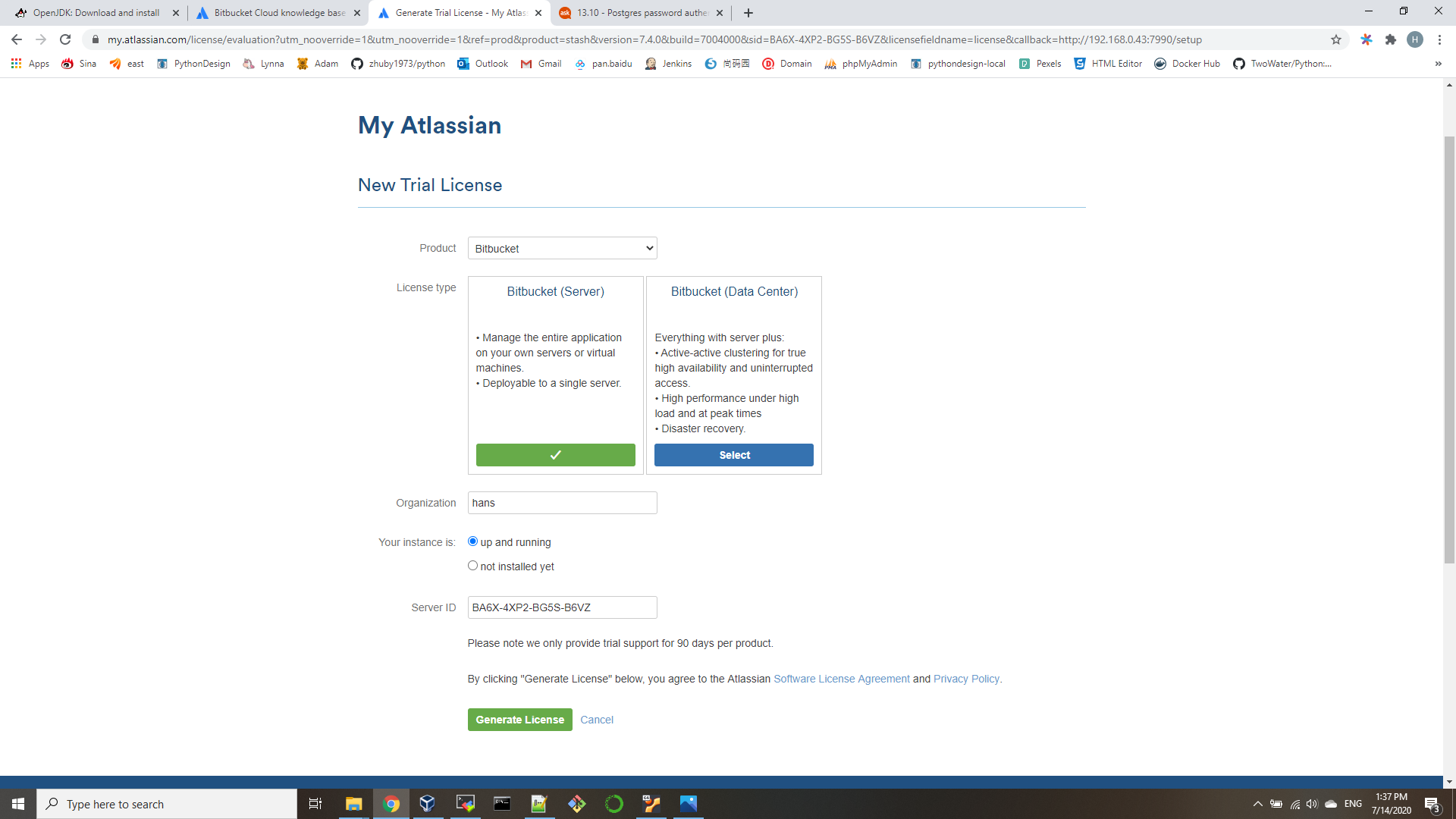
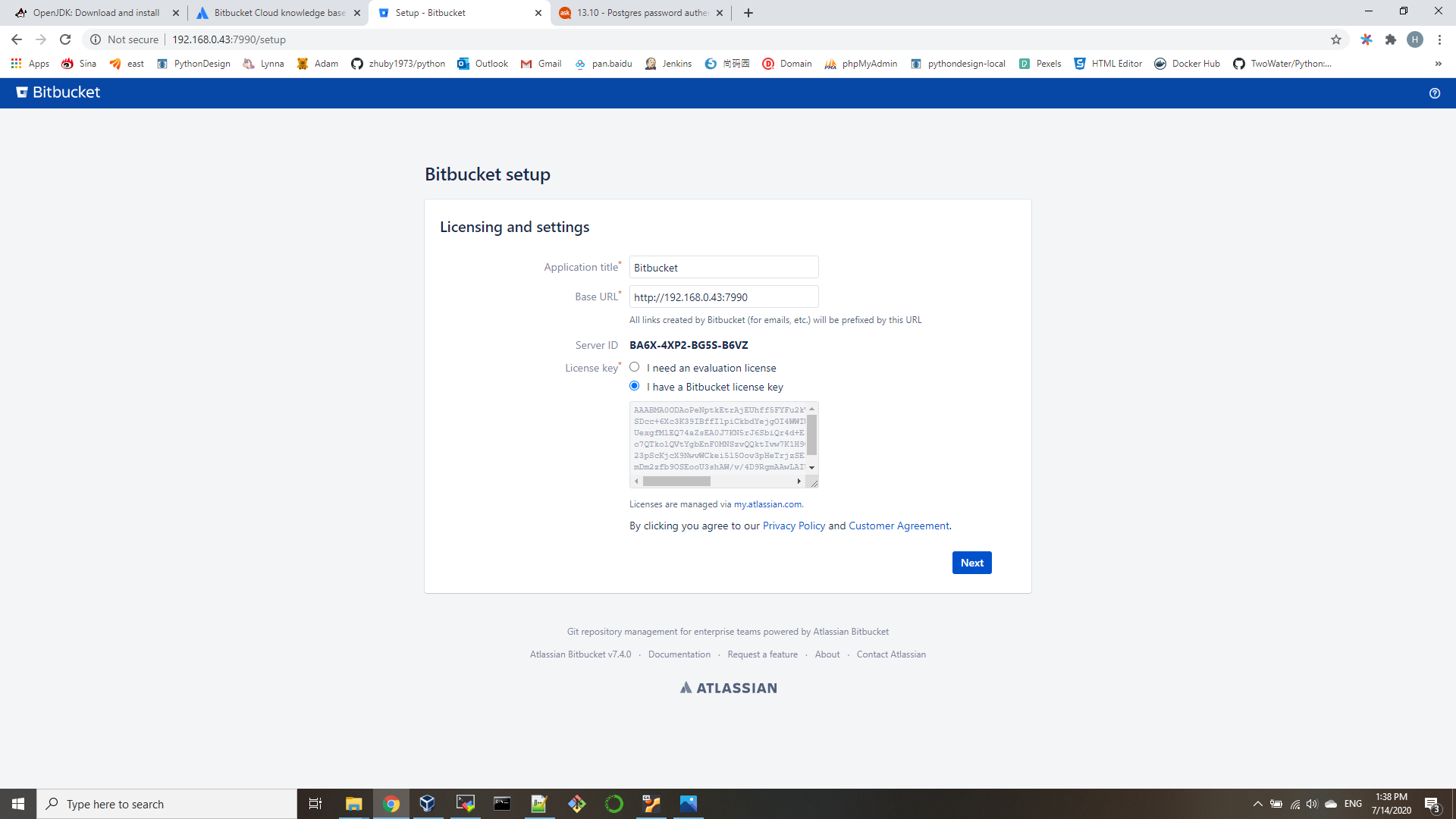
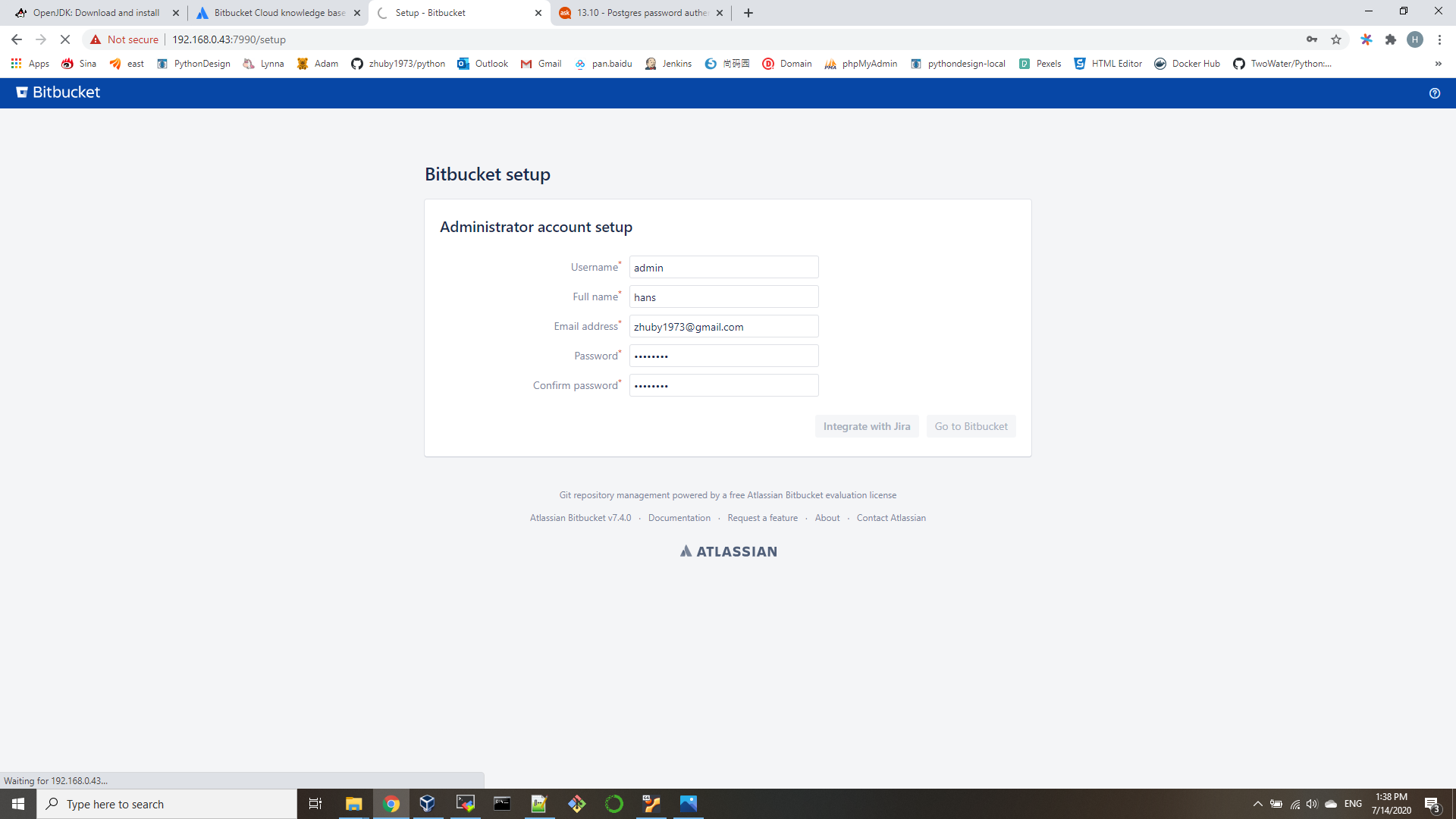
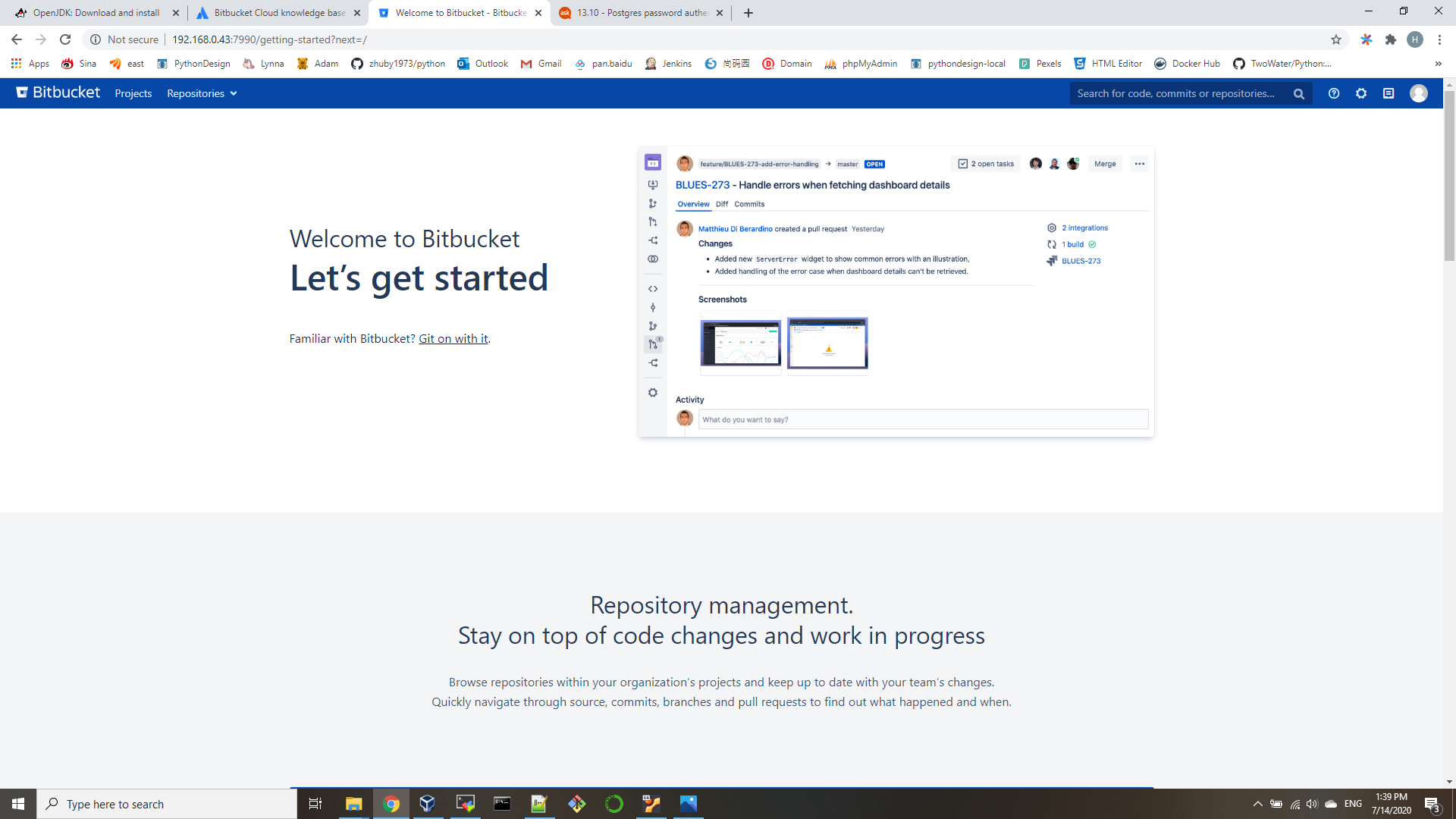
then we can create project ITS and repository python:
test it with git clone command:
$ git clone http://192.168.0.43:7990/scm/its/python.git
We can integrate with LDAP and Web server later.
Connect Bitbucket Server to a user directory:
https://confluence.atlassian.com/bitbucketserver/external-user-directories-776640394.html
Proxy and secure Bitbucket Server:
https://confluence.atlassian.com/bitbucketserver/bitbucket-server-home-directory-776640890.html
