- logon http://192.168.0.43:7990/admin with admin user
click "User Directories" from left menu and input LDAP info and Test connection and Save:
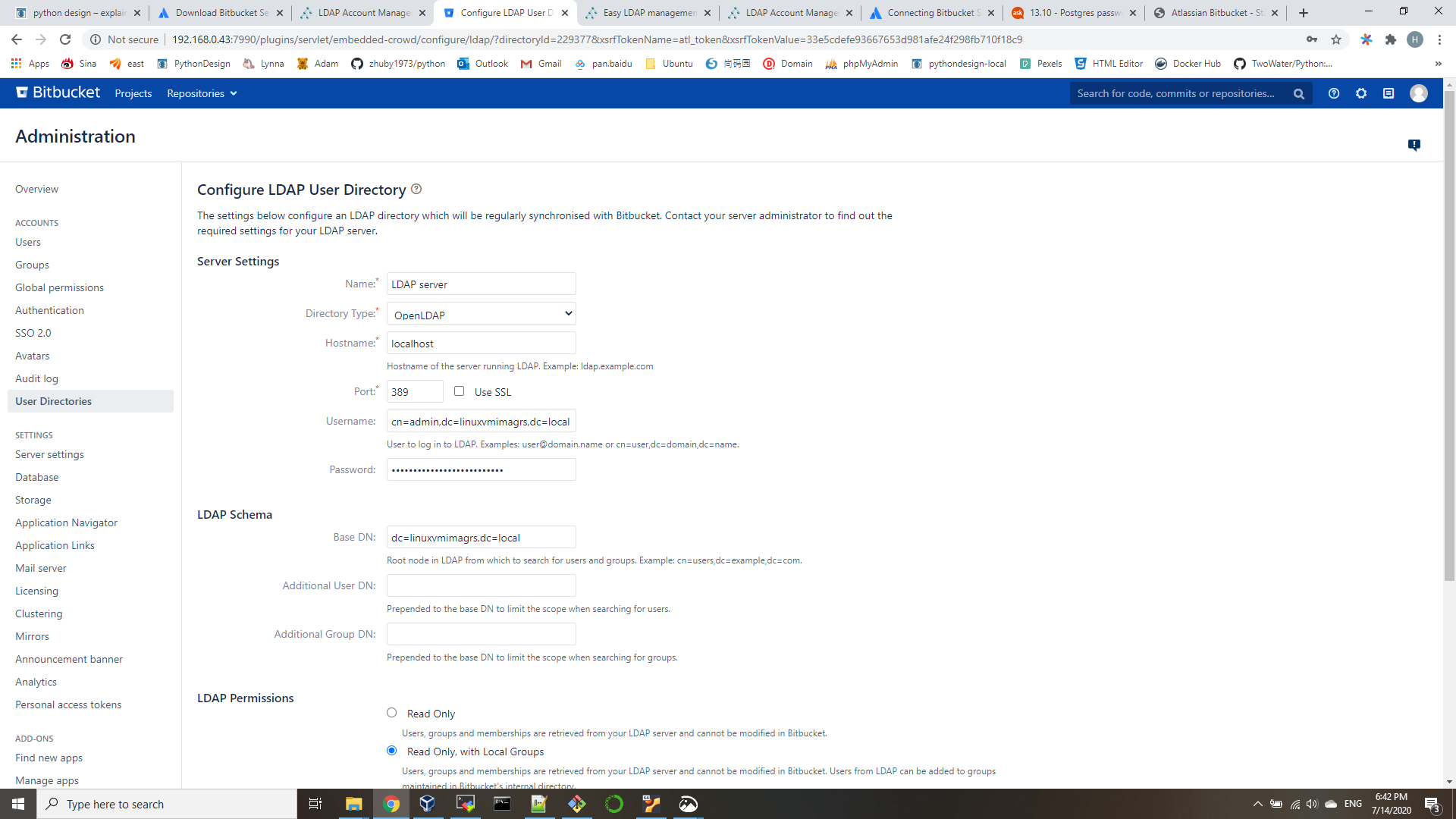
Synchronise LDAP users into Bitbucket.
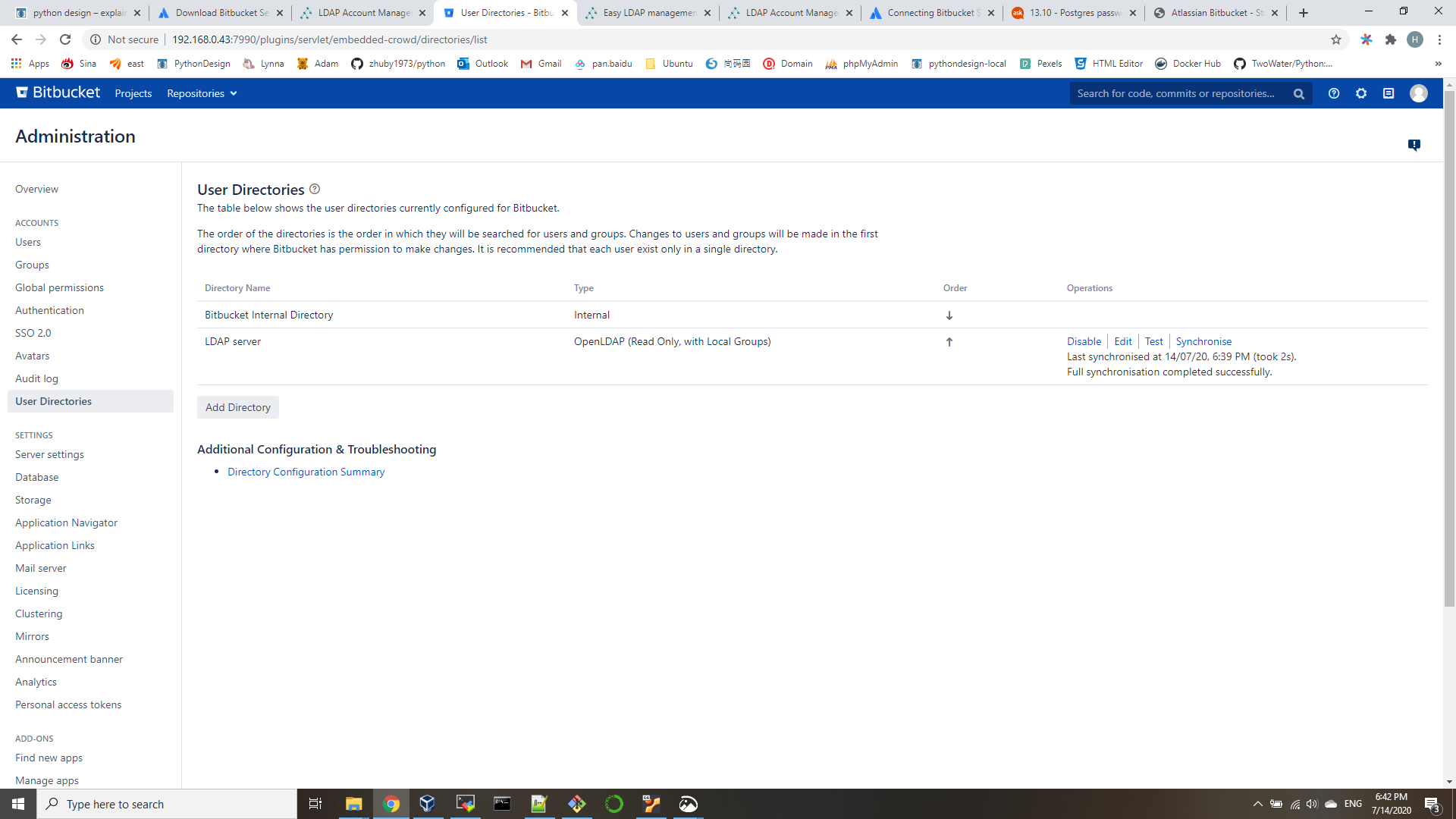
Click Users from left menu, you should be able find LDAP users:
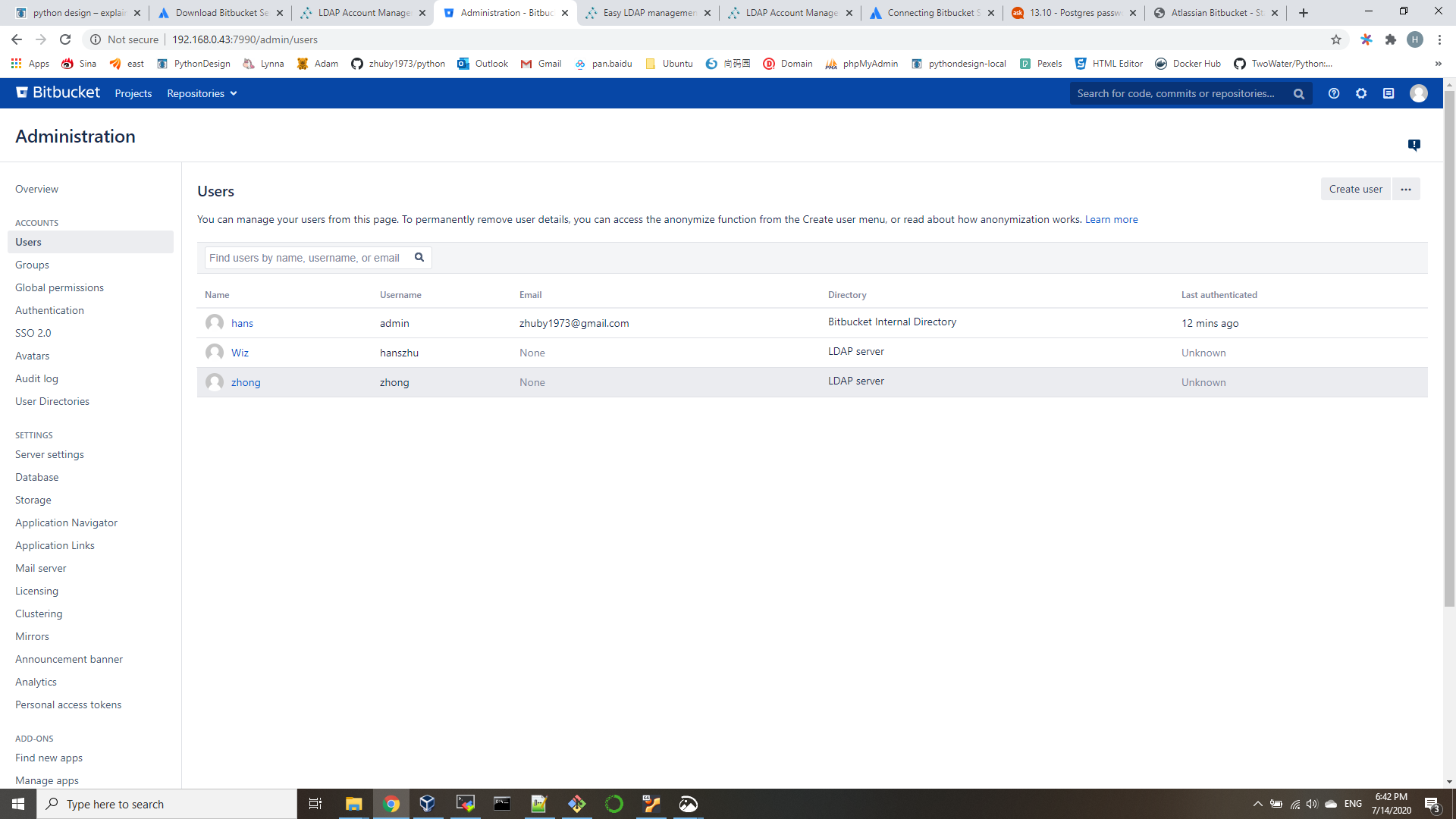
Click Global Permissions to add LDAP user and groups:
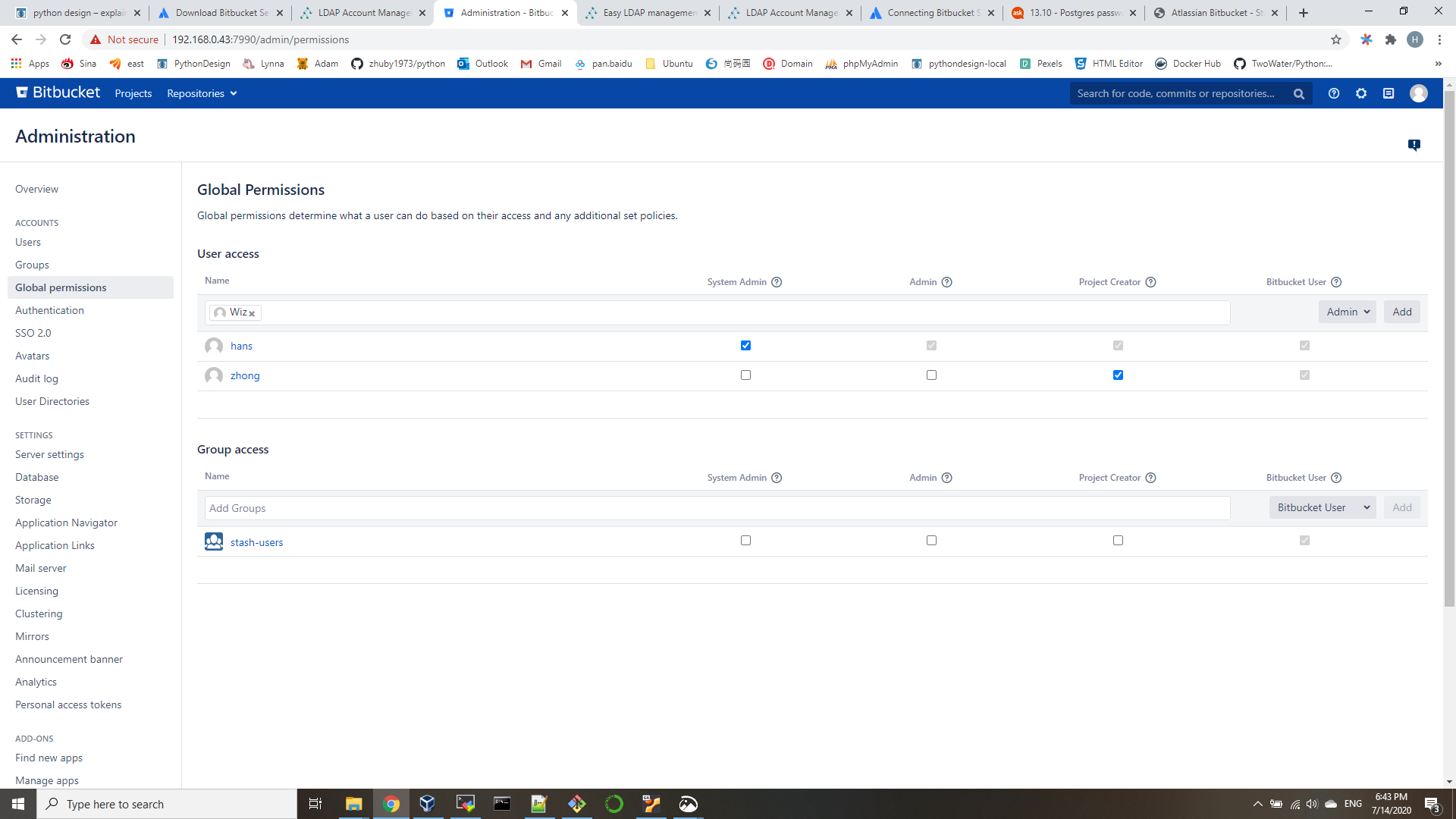
Grant repository access to users and groups:
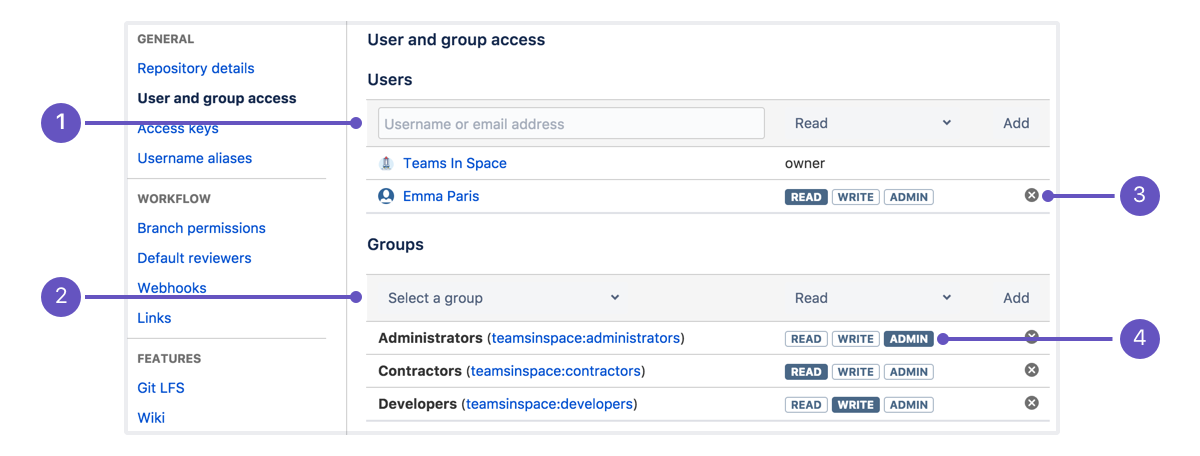

exploring the world with python design (hanszhu@yahoo.com)