Step 1: Install NGINX Dependencies
RTMP has 3 Dependencies: OpenSSL, PCRE and Zlib.
Ubuntu 20.04 already has default OpenSSL, PCRE, we only need install Zlib:
wget http://zlib.net/zlib-1.2.11.tar.gz
tar -zxf zlib-1.2.11.tar.gz
cd zlib-1.2.11
./configure
make
sudo make installStep 2: Installing nginx with RTMP module
$ sudo apt-get install build-essential libpcre3 libpcre3-dev libssl-dev
$ wget http://nginx.org/download/nginx-1.15.1.tar.gz
$ wget https://github.com/sergey-dryabzhinsky/nginx-rtmp-module/archive/dev.zip
$ tar -zxvf nginx-1.15.1.tar.gz
$ unzip dev.zip
$ cd nginx-1.15.1
$ ./configure --with-http_ssl_module --add-module=../nginx-rtmp-module-dev
$ make
$ sudo make install
$ sudo /usr/local/nginx/sbin/nginxAnd to test to make sure nginx is running, point your browser to http://
Step 3: Configuring nginx to use RTMP
Open your config file, located by default at /usr/local/nginx/conf/nginx.conf and add the following at the very end of the file:
rtmp {
server {
listen 1935;
chunk_size 4096;
application live {
live on;
record off;
}
}
}Restart nginx with:
$ sudo /usr/local/nginx/sbin/nginx -s stop
$ sudo /usr/local/nginx/sbin/nginx
Step 4: Testing!
Download OBS Studio from https://obsproject.com/ and install it.
Download https://get.videolan.org/vlc/3.0.11/win32/vlc-3.0.11-win32.exe and install it.
Create a new profile in OBS, and change your Broadcast Settings thusly:
Streaming Service: Custom
Server: rtmp://<your server ip>/live
Play Path/Stream Key: testadd a Text source "hello rtmp!"
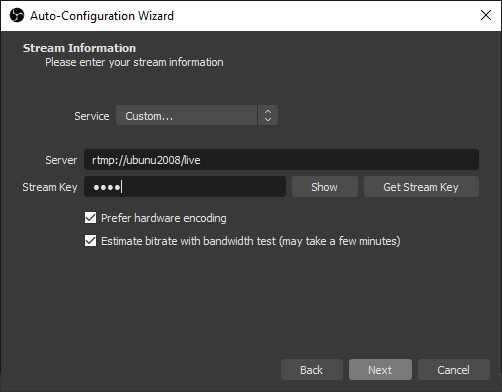
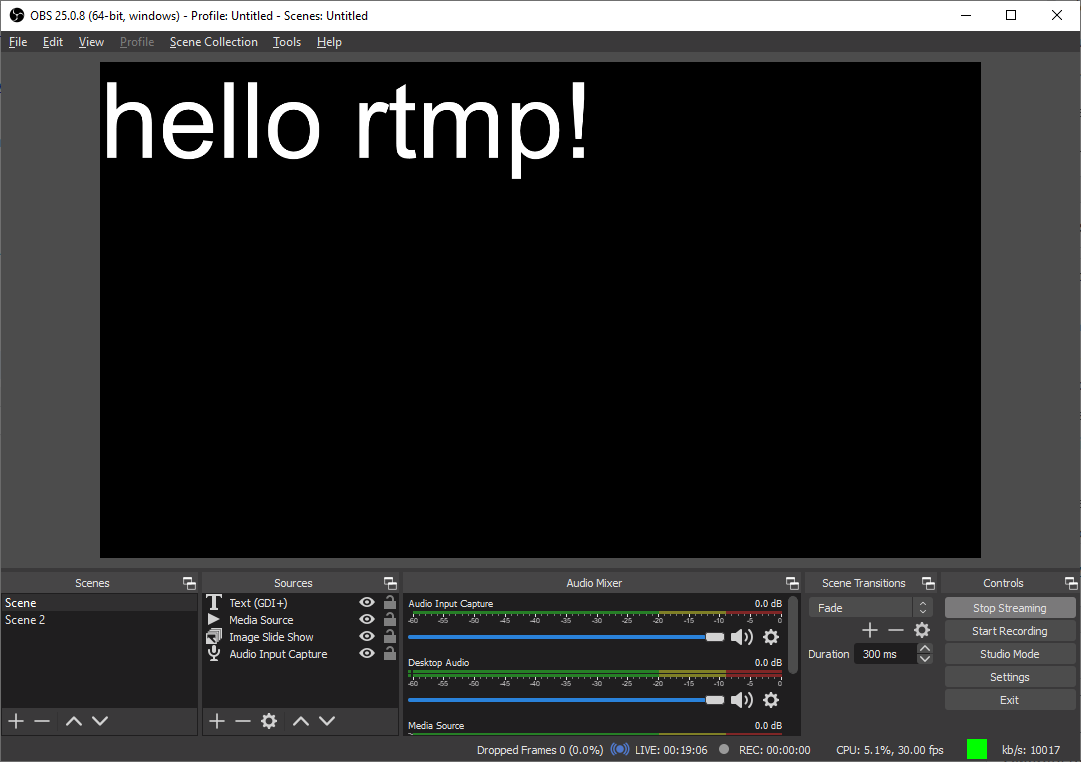
and open your VLC, Open Network Stream with rtmp://ubunu2008/live/test, you will see:
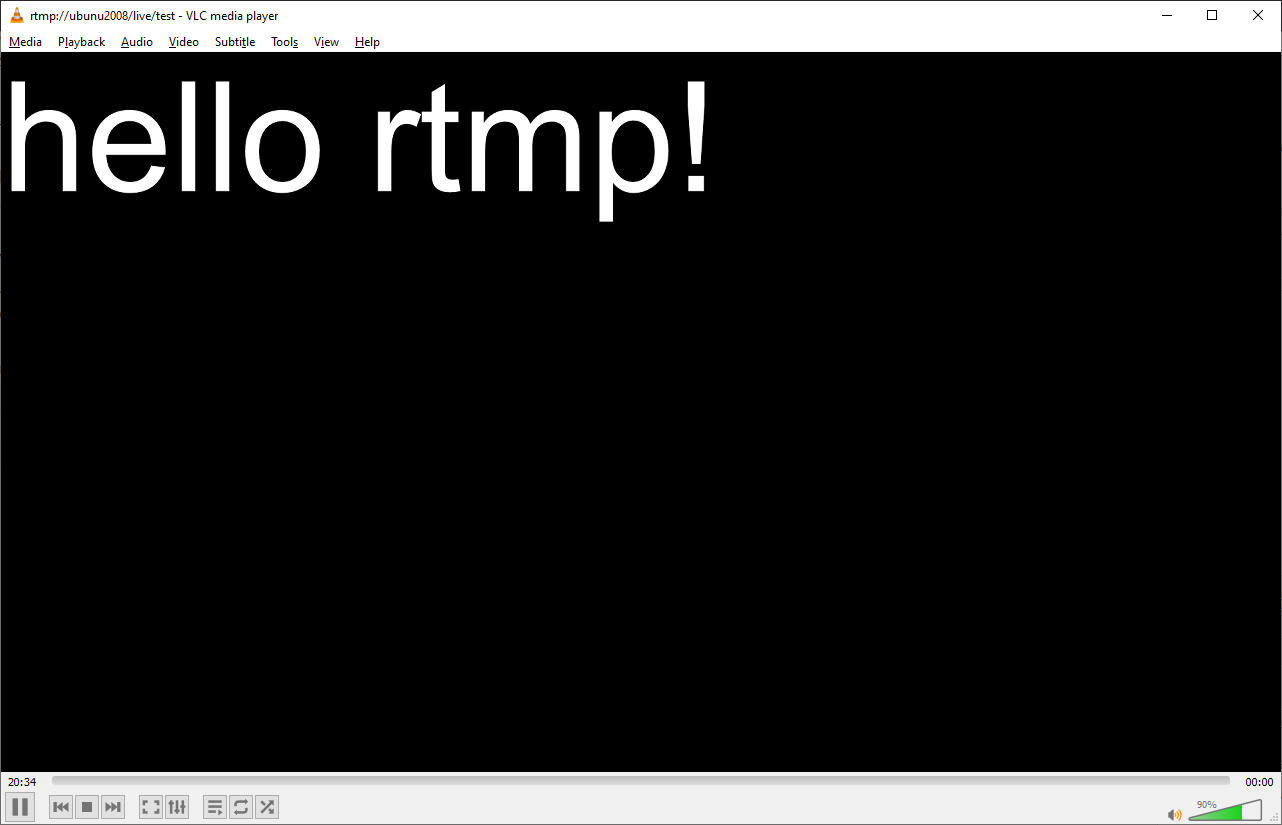

Hello! Would you mind if I share your blog with my facebook group?
There’s a lot of folks that I think would really enjoy your content.
Please let me know. Cheers