-
Register on https://www.zipcodeapi.com/API to get your Application Key: 8bq9sfKQBKuI5mWg3JKFKsDdGOLaqoWXZQ6MayM3ApbQSKJ6AjmRjhxiNuRzSgki
-
run GET on postman
https://www.zipcodeapi.com/rest/8bq9sfKQBKuI5mWg3JKFKsDdGOLaqoWXZQ6MayM3ApbQSKJ6AjmRjhxiNuRzSgki/info.json/10095/degrees
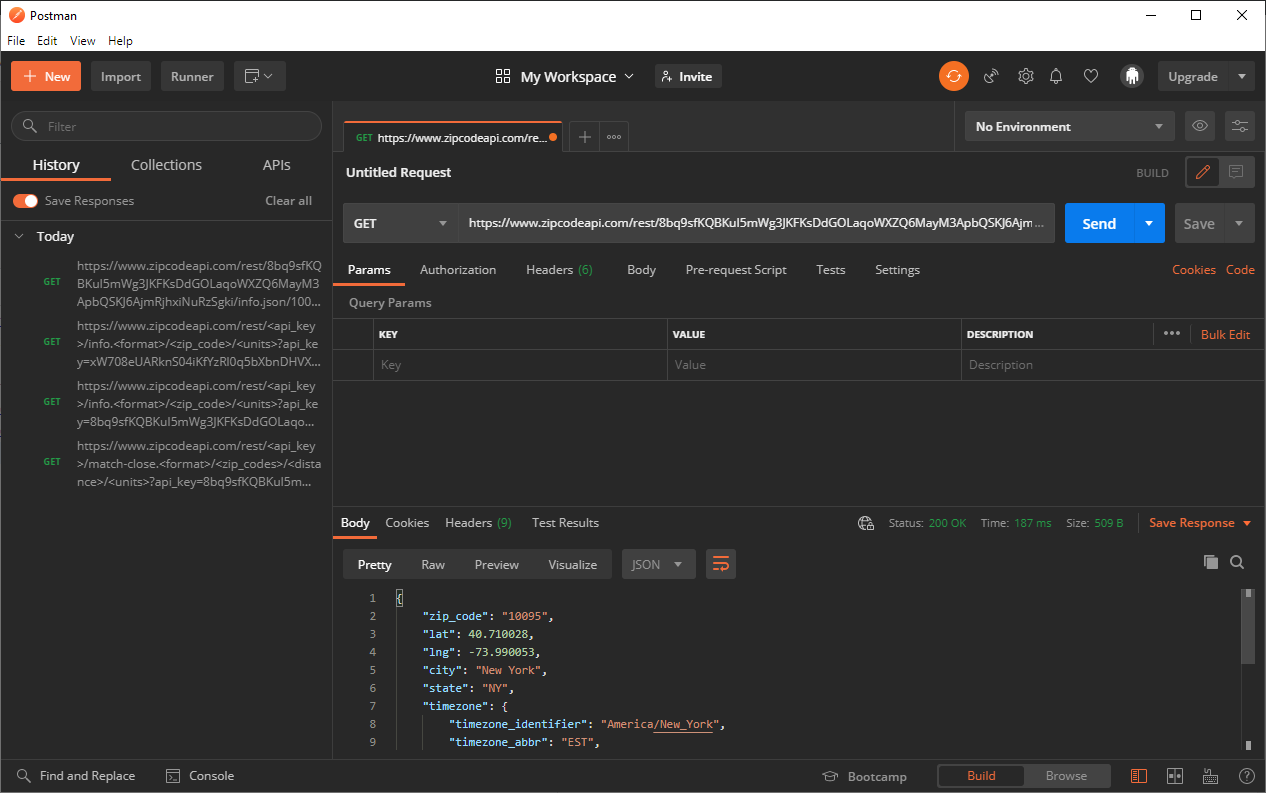
then click code and select python, you will get python code with requests:
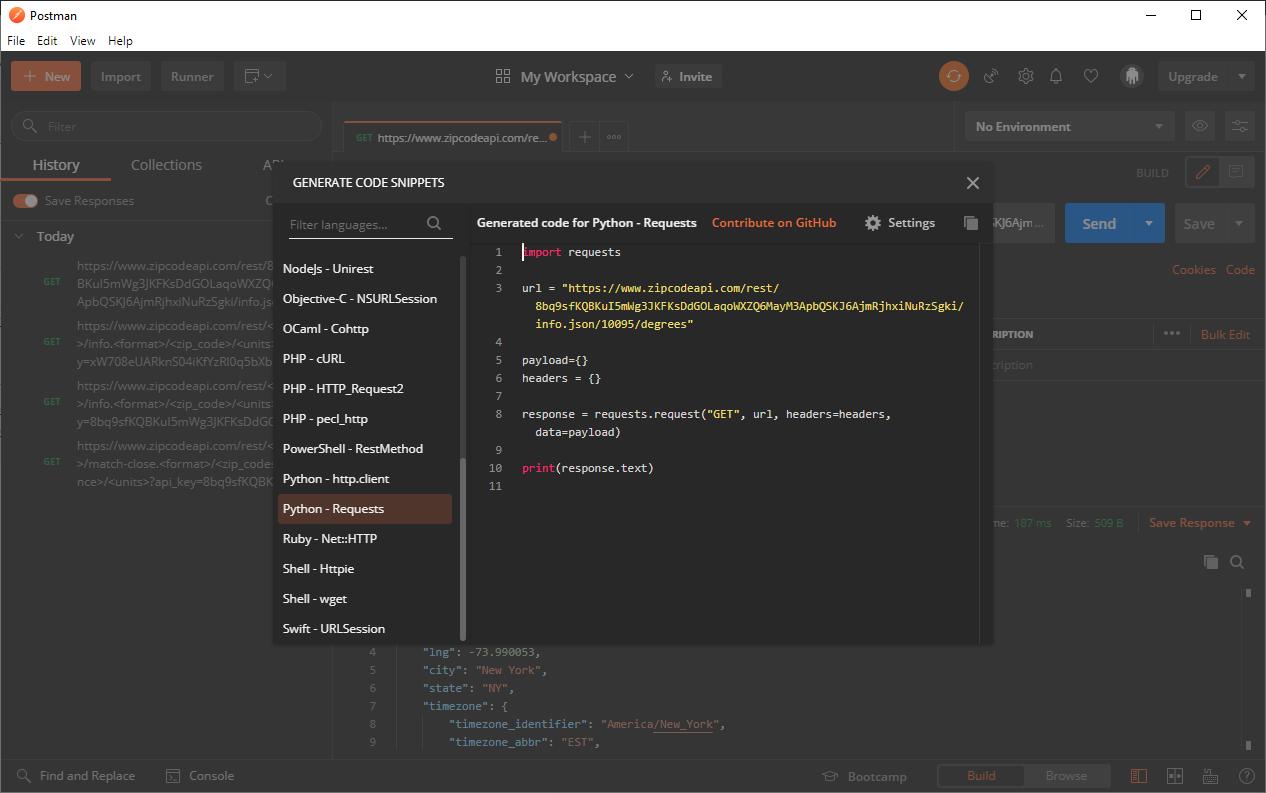
-
copy the python code into postman_api.py
import requests url = "https://www.zipcodeapi.com/rest/8bq9sfKQBKuI5mWg3JKFKsDdGOLaqoWXZQ6MayM3ApbQSKJ6AjmRjhxiNuRzSgki/info.json/10095/degrees" payload={} headers = {} response = requests.request("GET", url, headers=headers, data=payload) print(response.text) -
run postman_api.py to verify
C:\Users\zhuby>postman_api.py {"zip_code":"10095","lat":40.710028,"lng":-73.990053,"city":"New York","state":"NY","timezone":{"timezone_identifier":"America\/New_York","timezone_abbr":"EST","utc_offset_sec":-18000,"is_dst":"F"},"acceptable_city_names":[],"area_codes":[212,646,917]}

exploring the world with python design (hanszhu@yahoo.com)
Yes! Finally someone writes about digital printing. Maggi Clair Adalia
I conceive you have mentioned some very interesting details , regards for the post. Antonietta Boyce Alvin Dollie Rafe Vanni
Bravo, Weina, happy New Year, this is a great thing to do. I will checkout often Claude Giffie Soneson
Your style is very unique in comparison to other folks I have read stuff from. Thanks for posting when you have the opportunity, Guess I will just bookmark this web site. Corrina Abel Erde
Excellent site. Plenty of helpful information here. Brigitta Benson Stefanie
I was curious if you ever thought of changing the structure of your site? Its very well written; I love what youve got to say. But maybe you could a little more in the way of content so people could connect with it better. Youve got an awful lot of text for only having 1 or two pictures. Maybe you could space it out better? Halli Rory Mirelle
I have been examinating out a few of your posts and i can state pretty clever stuff. I will surely bookmark your website. Hyacinthe Johnnie Elvina