Step 1. clone the repositoryhttps://github.com/MicrosoftLearning/AI-102-AIEngineer/21-custom-form
Step 2. create a Form Recognizer resource in Azure Portal
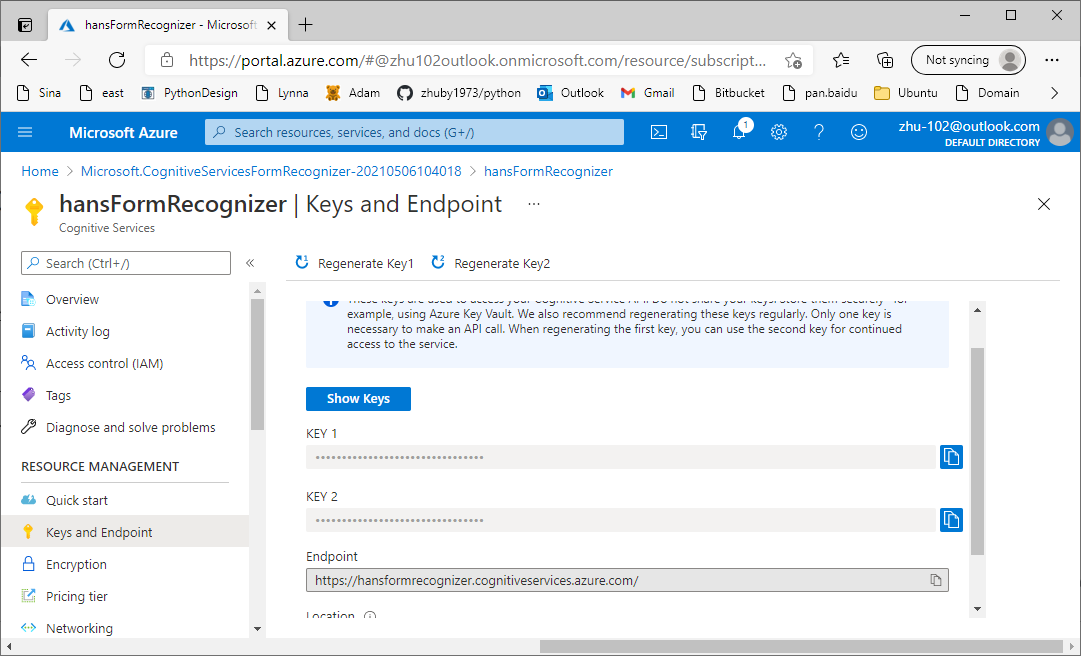
Step 3. setup python env
edit C:\Hans\AI-102-AIEngineer\21-custom-form\setup.cmd with your values:
rem Set variable values set subscription_id=YOUR_SUBSCRIPTION_ID set resource_group=YOUR_RESOURCE_GROUP set location=YOUR_LOCATION_NAME Then run the command to create a SAS URI: (base) C:\Users\Student\miniconda3\AI-102-AIEngineer\21-custom-form>az login (base) C:\Users\Student\miniconda3\AI-102-AIEngineer\21-custom-form>setup.cmd Creating storage... Uploading files... Finished[#############################################################] 100.0000% ------------------------------------- SAS URI: https://ai102form7685119.blob.core.windows.net/sampleforms?se=2022-01-01T00%3A00%3A00Z&sp=rwl&sv=2018-11-09&sr=c&sig=Wopn1A5klioFouoyYKV57hrFIO7SbkGJmjZV%2BIe7R6I%3D
Step 4. Train a model
pip install azure-ai-formrecognizer==3.0.0
edit train-model.py with your endpoint, key and SAS URI:
import os
from azure.core.exceptions import ResourceNotFoundError
from azure.ai.formrecognizer import FormRecognizerClient
from azure.ai.formrecognizer import FormTrainingClient
from azure.core.credentials import AzureKeyCredential
def main():
try:
# Get configuration settings
ENDPOINT='https://hansformrecognizer.cognitiveservices.azure.com/'
KEY='f20ca70a5497484c9f239d3431df2757'
trainingDataUrl = 'https://ai102form2397530048.blob.core.windows.net/sampleforms?se=2022-01-01T00%3A00%3A00Z&sp=rwl&sv=2018-11-09&sr=c&sig=3LQtq9KfelRXPSf6aqVN/Z3UcIN7KE1Net76W6alTGg%3D'
# Authenticate Form Training Client
form_recognizer_client = FormRecognizerClient(ENDPOINT, AzureKeyCredential(KEY))
form_training_client = FormTrainingClient(ENDPOINT, AzureKeyCredential(KEY))
# Train model
poller = form_training_client.begin_training(trainingDataUrl, use_training_labels=False)
model = poller.result()
print("Model ID: {}".format(model.model_id))
print("Status: {}".format(model.status))
print("Training started on: {}".format(model.training_started_on))
print("Training completed on: {}".format(model.training_completed_on))
except Exception as ex:
print(ex)
if __name__ == '__main__':
main()
PS C:\Hans\AI-102-AIEngineer\21-custom-form\Python\train-model> python .\train-model.py Model ID: 37951e13-645e-4364-a93e-96bb1bccdb78 Status: ready Training started on: 2021-05-06 15:48:40+00:00 Training completed on: 2021-05-06 15:48:51+00:00
Step 5. Test the model
edit test-model.py with your Model ID generated in previous step:
import os
from azure.core.exceptions import ResourceNotFoundError
from azure.ai.formrecognizer import FormRecognizerClient
from azure.ai.formrecognizer import FormTrainingClient
from azure.core.credentials import AzureKeyCredential
def main():
try:
# Get configuration settings
ENDPOINT='https://hansformrecognizer.cognitiveservices.azure.com/'
KEY='f20ca70a5497484c9f239d3431df2757'
# Create client using endpoint and key
form_recognizer_client = FormRecognizerClient(ENDPOINT, AzureKeyCredential(KEY))
form_training_client = FormTrainingClient(ENDPOINT, AzureKeyCredential(KEY))
# Model ID from when you trained your model.
model_id = '37951e13-645e-4364-a93e-96bb1bccdb78'
# Test trained model with a new form
with open('test1.jpg', "rb") as f:
poller = form_recognizer_client.begin_recognize_custom_forms(
model_id=model_id, form=f)
result = poller.result()
for recognized_form in result:
print("Form type: {}".format(recognized_form.form_type))
for name, field in recognized_form.fields.items():
print("Field '{}' has label '{}' with value '{}' and a confidence score of {}".format(
name,
field.label_data.text if field.label_data else name,
field.value,
field.confidence
))
except Exception as ex:
print(ex)
if __name__ == '__main__':
main()
verify the app:
C:\Hans\AI-102-AIEngineer\21-custom-form\Python\test-model> python .\test-model.py Form type: form-0 Field 'field-0' has label 'Hero Limited' with value 'accounts@herolimited.com' and a confidence score of 0.53 Field 'field-1' has label 'Company Phone:' with value '555-348-6512' and a confidence score of 1.0 Field 'field-2' has label 'Website:' with value 'www.herolimited.com' and a confidence score of 1.0 Field 'field-3' has label 'Email:' with value '49823 Major Ave Cheer, MS, 38601' and a confidence score of 0.53 Field 'field-4' has label 'Dated As:' with value '04/04/2020' and a confidence score of 1.0 Field 'field-5' has label 'Purchase Order #:' with value '3929423' and a confidence score of 1.0 Field 'field-6' has label 'Vendor Name:' with value 'Seth Stanley' and a confidence score of 0.53 Field 'field-7' has label 'Company Name:' with value 'Yoga for You' and a confidence score of 1.0 Field 'field-8' has label 'Address:' with value '343 E Winter Road' and a confidence score of 1.0 Field 'field-9' has label 'Seattle, WA 93849 Phone:' with value '234-986-6454' and a confidence score of 0.53 Field 'field-10' has label 'Name:' with value 'Josh Granger' and a confidence score of 0.86 Field 'field-11' has label 'Company Name:' with value 'Granger Supply' and a confidence score of 0.53 Field 'field-12' has label 'Address:' with value '922 N Ebby Lane' and a confidence score of 0.53 Field 'field-13' has label 'Phone:' with value '932-294-2958' and a confidence score of 1.0 Field 'field-14' has label 'SUBTOTAL' with value '$6750.00' and a confidence score of 1.0 Field 'field-15' has label 'TAX' with value '$600.00' and a confidence score of 1.0 Field 'field-16' has label 'TOTAL' with value '$7350.00' and a confidence score of 1.0 Field 'field-17' has label 'Additional Notes:' with value 'Enjoy. Namaste. If you have any issues with your Yoga supplies please contact us directly via email or at 250-209-1294 during business hours.' and a confidence score of 0.53
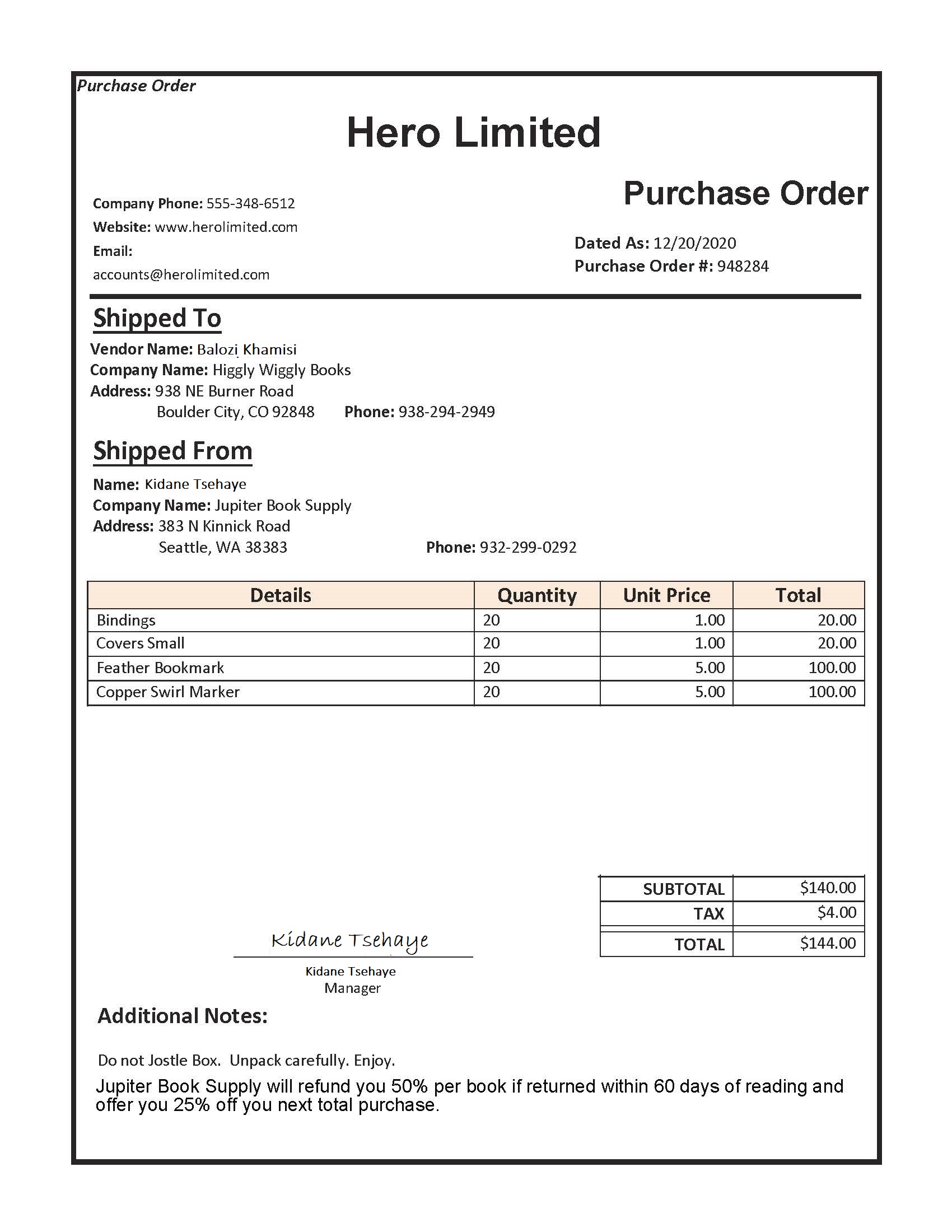

whoah this blog is excellent i like studying your articles. Stay up the great work! You already know, lots of people are hunting around for this info, you could aid them greatly.
Hello I am so happy I found your blog page, I really found you by error, while I was researching on Google for something else, Regardless I am here now and would just like to say thanks for a fantastic post and a all round exciting blog (I also love the theme/design), I don抰 have time to browse it all at the minute but I have book-marked it and also added your RSS feeds, so when I have time I will be back to read much more, Please do keep up the superb work.
Hmm it seems like your blog ate my first comment (it was super long) so I guess
I’ll just sum it up what I had written and say, I’m thoroughly enjoying your blog.
I too am an aspiring blog writer but I’m still new
to the whole thing. Do you have any recommendations
for rookie blog writers? I’d really appreciate it.