Step 1. Create Dockerfile on https://github.com/IBM/deploy-python-openshift-tutorial.git
from alpine:latest
RUN apk add --no-cache py3-pip \
&& pip3 install --upgrade pip
WORKDIR /app
COPY . /app
RUN pip3 --no-cache-dir install -r requirements.txt
EXPOSE 5000
ENTRYPOINT ["python3"]
CMD ["helloworld.py"]
Step 2. create helloworld.py in same repository
from flask import Flask # From module flask import class Flask
app = Flask(__name__) # Construct an instance of Flask class for our webapp
@app.route('/') # URL '/' to be handled by main() route handler
def main():
"""Say hello"""
return 'Hello, world!'
if __name__ == '__main__': # Script executed directly?
print("Hello World! Built with a Docker file.")
app.run(host="0.0.0.0", port=5000, debug=True,use_reloader=True)
Step 3. Create a demo project on OpenShift console and create an application with “From Dockerfile”
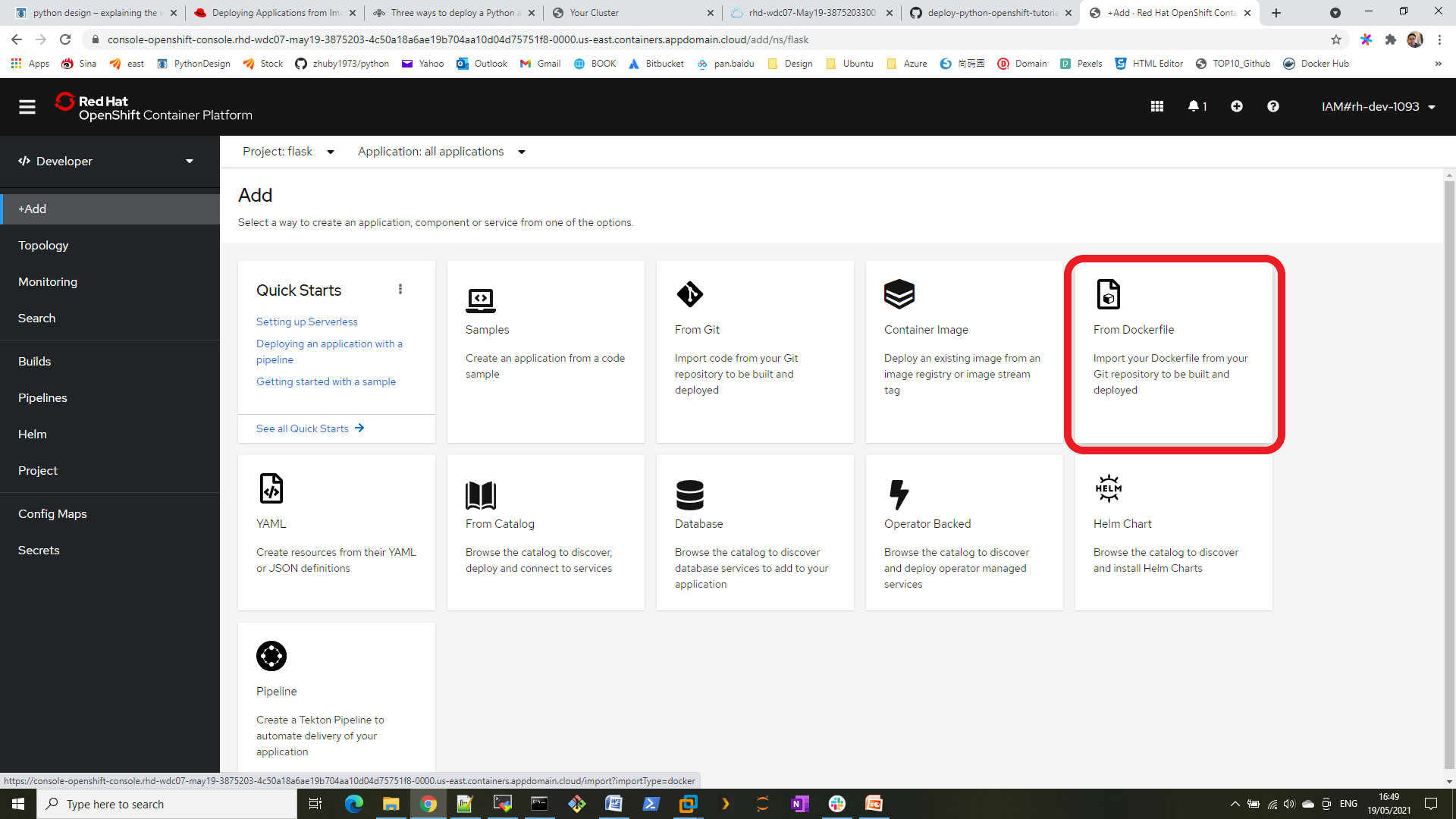
Step 4. input git url https://github.com/IBM/deploy-python-openshift-tutorial.git and port number 5000
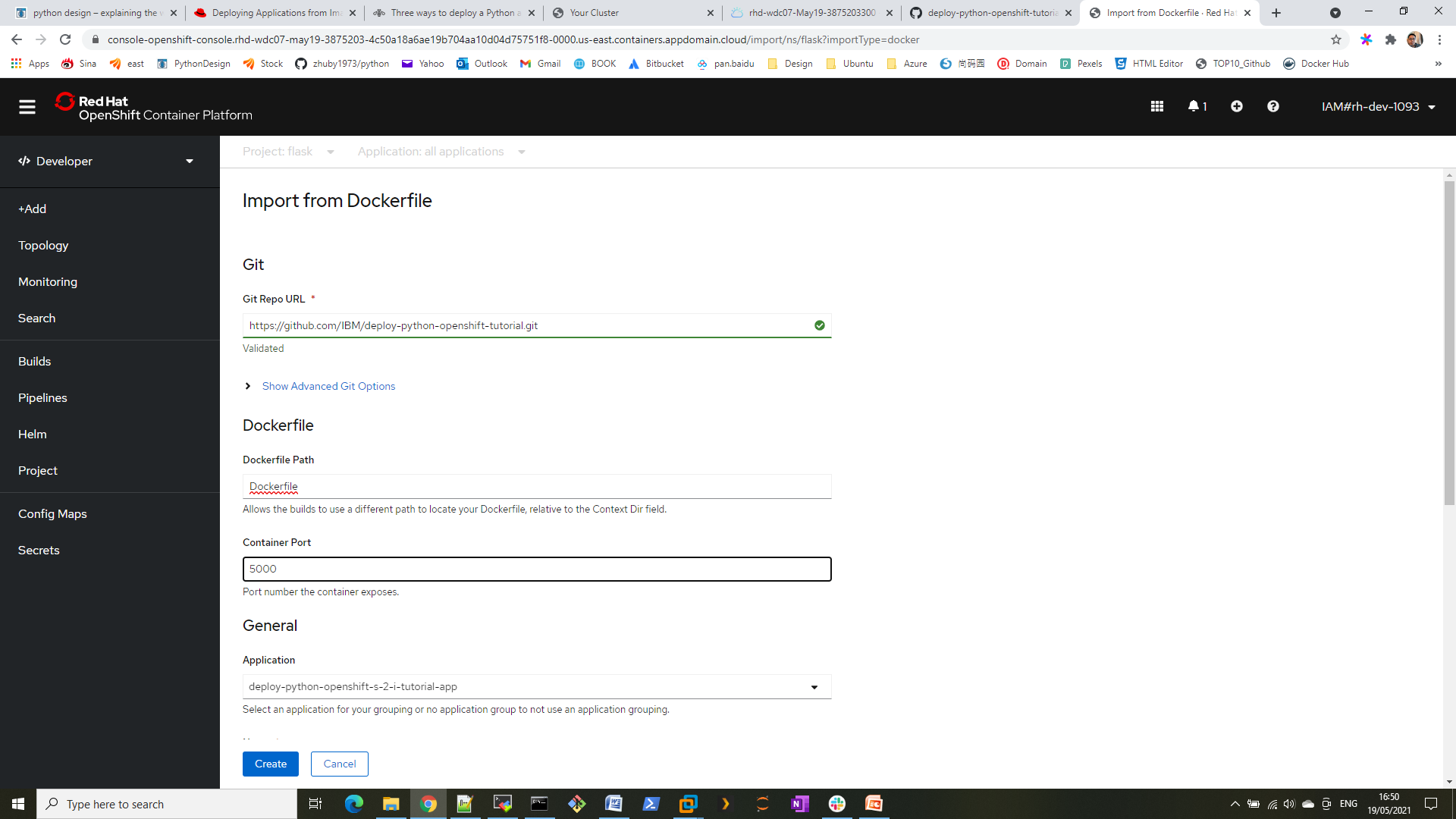
Step 5. You will find new application once build completed
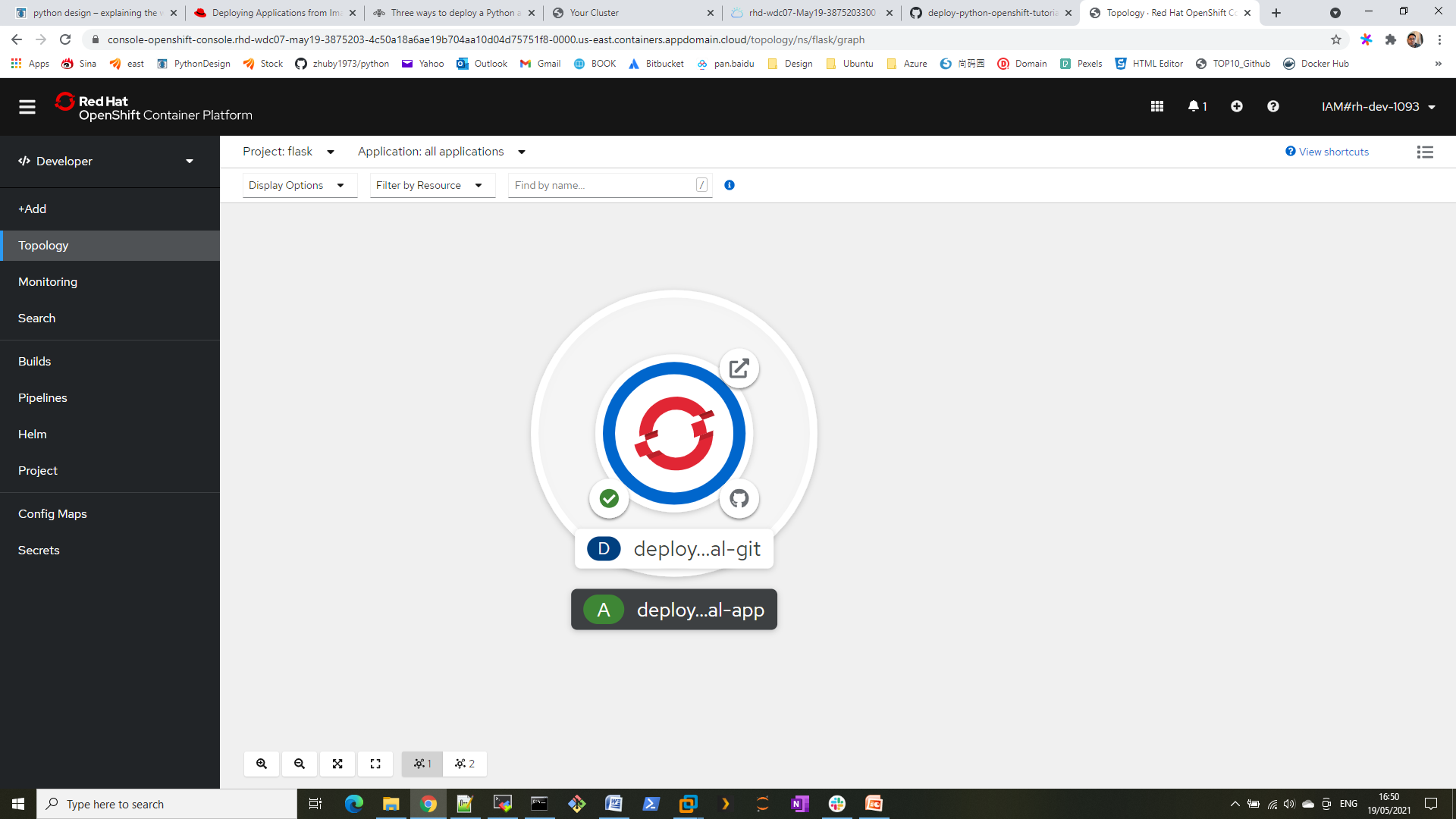
Step 6. open the url to verify the Flask web application
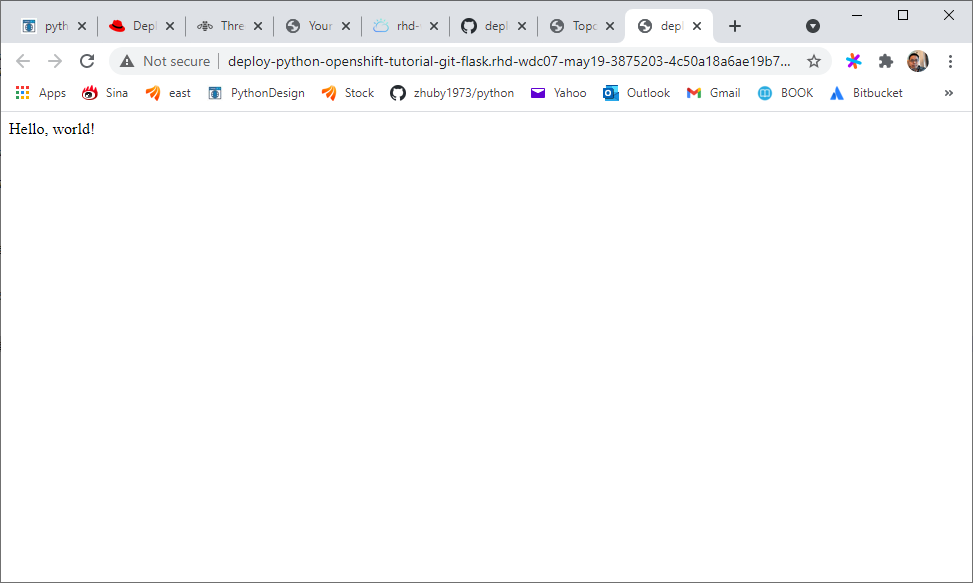

It’s perfect time to make some plans for the future
and it is time to be happy. I’ve read this post and if I could I desire to suggest you few interesting things or suggestions.
Perhaps you could write next articles referring to this article.
I want to read more things about it!
my blog :: CoolEdge Air Cooler