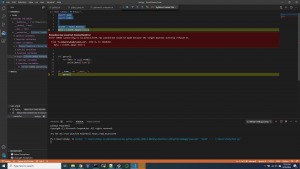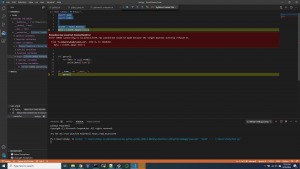- python pdb debug
we have sample code read_redis.py:
import json
import redis
client = redis.Redis()
data = client.lpop(‘info’)
run it with command: python -i read_redis.py.
once you got "exception occurred", start pdb debuggin as below:
>>> import pdb
>>> pdb.pm()
> c:\python\lib\site-packages\redis\connection.py(563)connect()
-> raise ConnectionError(self._error_message(e))
(Pdb) data
*** NameError: name 'data' is not defined
- VS CODE debug
you can press F5 to start debugging python in VS CODE as below: