1. install flask and flask-mysqldb
pip install flask
pip install flask_mysqldb
2. mkdir flask_mysql and subfolder templates
we only need two files:
app.py and templates/index.html
3. make app works without DB:
index.html
<HTML>
<BODY bgcolor="cyan">
<form method="POST" action="">
<center>
<H1>Enter your details </H1> <br>
First Name <input type = "text" name= "fname" /> <br>
Last Name <input type = "text" name = "lname" /> <br>
<input type = "submit">
</center>
</form>
</BODY>
</HTML>app.py
from flask import Flask, render_template
app = Flask(__name__)
@app.route('/', methods=['GET', 'POST'])
def index():
return render_template('index.html')
if __name__ == '__main__':
app.run()4. test app.py, you will get the web page as below:
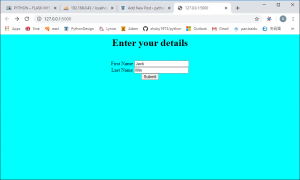
5. then we can create table in MySQL:
CREATE TABLE MyUsers ( firstname VARCHAR(30) NOT NULL, lastname VARCHAR(30) NOT NULL);
update app.py:
from flask import Flask, render_template, request
from flask_mysqldb import MySQL
app = Flask(__name__)
app.config['MYSQL_HOST'] = '192.168.0.43'
app.config['MYSQL_USER'] = 'monty'
app.config['MYSQL_PASSWORD'] = 'somIUpass#98'
app.config['MYSQL_DB'] = 'EmployeeDB'
mysql = MySQL(app)
@app.route('/', methods=['GET', 'POST'])
def index():
if request.method == "POST":
details = request.form
firstName = details['fname']
lastName = details['lname']
cur = mysql.connection.cursor()
cur.execute("INSERT INTO MyUsers(firstName, lastName) VALUES (%s, %s)", (firstName, lastName))
mysql.connection.commit()
cur.close()
return 'success'
return render_template('index.html')
if __name__ == '__main__':
app.run()6. run it again, you can submit info into DB on http://127.0.0.1:5000/
