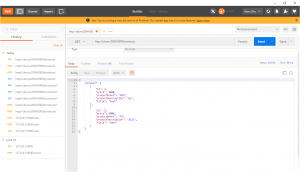- SETTING UP ENVIRONMENT on Ubuntu20:
(base) ubuntu@ubunu2004:~$ mkdir flaskdbexample
(base) ubuntu@ubunu2004:~$ cd flaskdbexample
(base) ubuntu@ubunu2004:~/flaskdbexample$ sudo apt install python3-virtualenv
(base) ubuntu@ubunu2004:~/flaskdbexample$ virtualenv venv
created virtual environment CPython3.8.2.final.0-64 in 805ms
(base) ubuntu@ubunu2004:~/flaskdbexample/venv/bin$ source ./activate
(venv) (base) ubuntu@ubunu2004:~$ cd flaskdbexample/
(venv) (base) ubuntu@ubunu2004:~/flaskdbexample$ pip install flask flask-sqlalchemy
(venv) (base) ubuntu@ubunu2004:~/flaskdbexample$ pip install pymysql
(venv) (base) ubuntu@ubunu2004:~/flaskdbexample$ pip install marshmallow_sqlalchemy
- Complete Code
(venv) (base) ubuntu@ubunu2004:~/flaskdbexample$ vi app.py
from flask import Flask, request, jsonify, make_response
from flask_sqlalchemy import SQLAlchemy
from marshmallow_sqlalchemy import ModelSchema
from marshmallow import fields
app = Flask(__name__)
app.config['SQLALCHEMY_DATABASE_URI'] = 'mysql+pymysql://monty:password@192.168.0.43/EmployeeDB'
db = SQLAlchemy(app)
###Models####
class Product(db.Model):
__tablename__ = "products"
id = db.Column(db.Integer, primary_key=True)
title = db.Column(db.String(20))
productDescription = db.Column(db.String(100))
productBrand = db.Column(db.String(20))
price = db.Column(db.Integer)
def create(self):
db.session.add(self)
db.session.commit()
return self
def __init__(self,title,productDescription,productBrand,price):
self.title = title
self.productDescription = productDescription
self.productBrand = productBrand
self.price = price
def __repr__(self):
return '' % self.id
db.create_all()
class ProductSchema(ModelSchema):
class Meta(ModelSchema.Meta):
model = Product
sqla_session = db.session
id = fields.Number(dump_only=True)
title = fields.String(required=True)
productDescription = fields.String(required=True)
productBrand = fields.String(required=True)
price = fields.Number(required=True)
@app.route('/products', methods = ['GET'])
def index():
get_products = Product.query.all()
product_schema = ProductSchema(many=True)
products = product_schema.dump(get_products)
return make_response(jsonify({"product": products}))
@app.route('/products/<id>', methods = ['GET'])
def get_product_by_id(id):
get_product = Product.query.get(id)
product_schema = ProductSchema()
product = product_schema.dump(get_product)
return make_response(jsonify({"product": product}))
@app.route('/products/<id>', methods = ['PUT'])
def update_product_by_id(id):
data = request.get_json()
get_product = Product.query.get(id)
if data.get('title'):
get_product.title = data['title']
if data.get('productDescription'):
get_product.productDescription = data['productDescription']
if data.get('productBrand'):
get_product.productBrand = data['productBrand']
if data.get('price'):
get_product.price= data['price']
db.session.add(get_product)
db.session.commit()
product_schema = ProductSchema(only=['id', 'title', 'productDescription','productBrand','price'])
product = product_schema.dump(get_product)
return make_response(jsonify({"product": product}))
@app.route('/products/<id>', methods = ['DELETE'])
def delete_product_by_id(id):
get_product = Product.query.get(id)
db.session.delete(get_product)
db.session.commit()
return make_response("",204)
@app.route('/products', methods = ['POST'])
def create_product():
data = request.get_json()
product_schema = ProductSchema()
product = product_schema.load(data)
result = product_schema.dump(product.create())
return make_response(jsonify({"product": result}),200)
if __name__ == "__main__":
app.run(debug=True)
3. testing the API
(venv) (base) ubuntu@ubunu2004:~/flaskdbexample$ flask run –host=0.0.0.0
A. POST data to http://ubunu2004:5000/products
{
“title” : “Python coding”,
“productDescription” : “ebook”,
“productBrand” : “SUN”,
“price” : “5000”
}
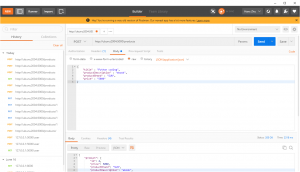
B. GET data